Loading ...
Loading ...
Loading ...
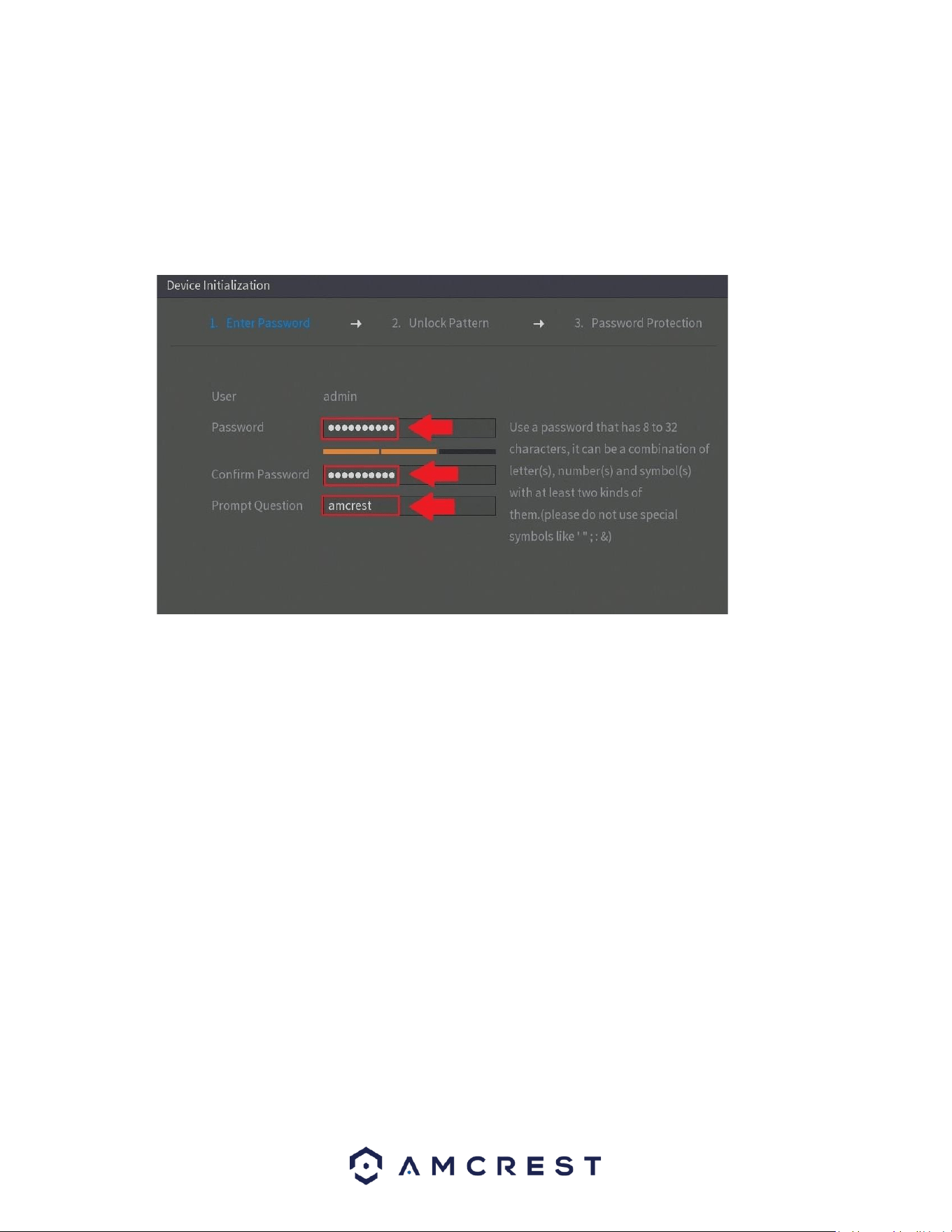
16
Enter Password
Create a new admin password for your NVR. The password for your device should be between 8
and 32 characters. A combination of letters, numbers, and symbols are recommended when
setting up your password.
Note: Please do not use special symbols like ‘ ‘ ; : &
Once you have entered a new password for your device, confirm the password in the next field.
Lastly, you will be asked to enter a prompt question for your account. This is useful if you have
forgotten your password and would like an easier way of recovering your password. Please use
a prompt question that will help you remember the password for your device.
After you have completed this section, click Next to continue.
Unlock Pattern
This is an optional security measure for your device. To set an unlock pattern, use your mouse
to draw a design that you will remember. Draw the pattern again to confirm. If you do not want
to assign an unlock pattern, you can click ‘Skip’ to skip this process.
Loading ...
Loading ...
Loading ...