Loading ...
Loading ...
Loading ...
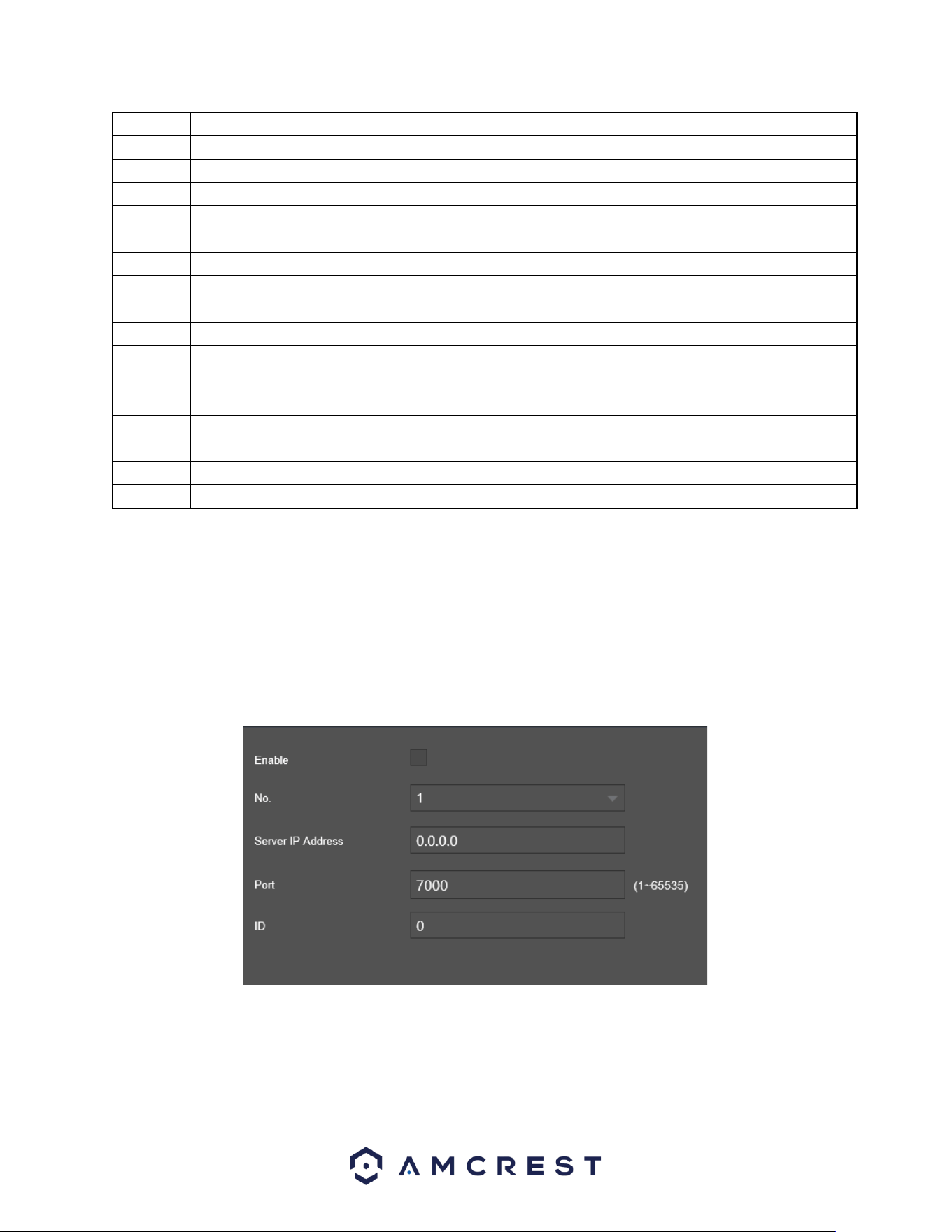
66
ff02::6
OSPFv3 All DR routers
ff02::8
IS-IS for IPv6 routers
ff02::9
RIP routers
ff02::a
EIGRP routers
ff02::d
PIM routers
ff02::16
MLDv2 reports (defined in RFC 3810)
ff02::1:2
All DHCP servers and relay agents on the local network segment (defined in RFC 3315)
ff02::1:3
All LLMNR hosts on the local network segment (defined in RFC 4795)
ff05::1:3
All DHCP servers on the local network site (defined in RFC 3315)
ff0x::c
Simple Service Discovery Protocol
ff0x::fb
Multicast DNS
ff0x::101
Network Time Protocol
ff0x::108
Network Information Service
ff0x::181
Precision Time Protocol (PTP) version 2 messages (Sync, Announce, etc.) except peer delay
measurement
ff02::6b
Precision Time Protocol (PTP) version 2 peer delay measurement messages
ff0x::114
Used for experiments
Click the Refresh button to refresh the interface. To confirm settings, click the Save button.
Register
The Register menu allows the user to register to a proxy to the system which allows the user to access
the NVR via a specified proxy. Please note, this section only supports, IPv4 server IP addresses.
Below is a screenshot of the Register menu:
Enable: This option is used to enable the register function.
No: The number applied to the proxy in the system.
Server IP Address: Enter the IP address of the server being used.
Port: The port number used when setting up the proxy address.
Loading ...
Loading ...
Loading ...