Loading ...
Loading ...
Loading ...
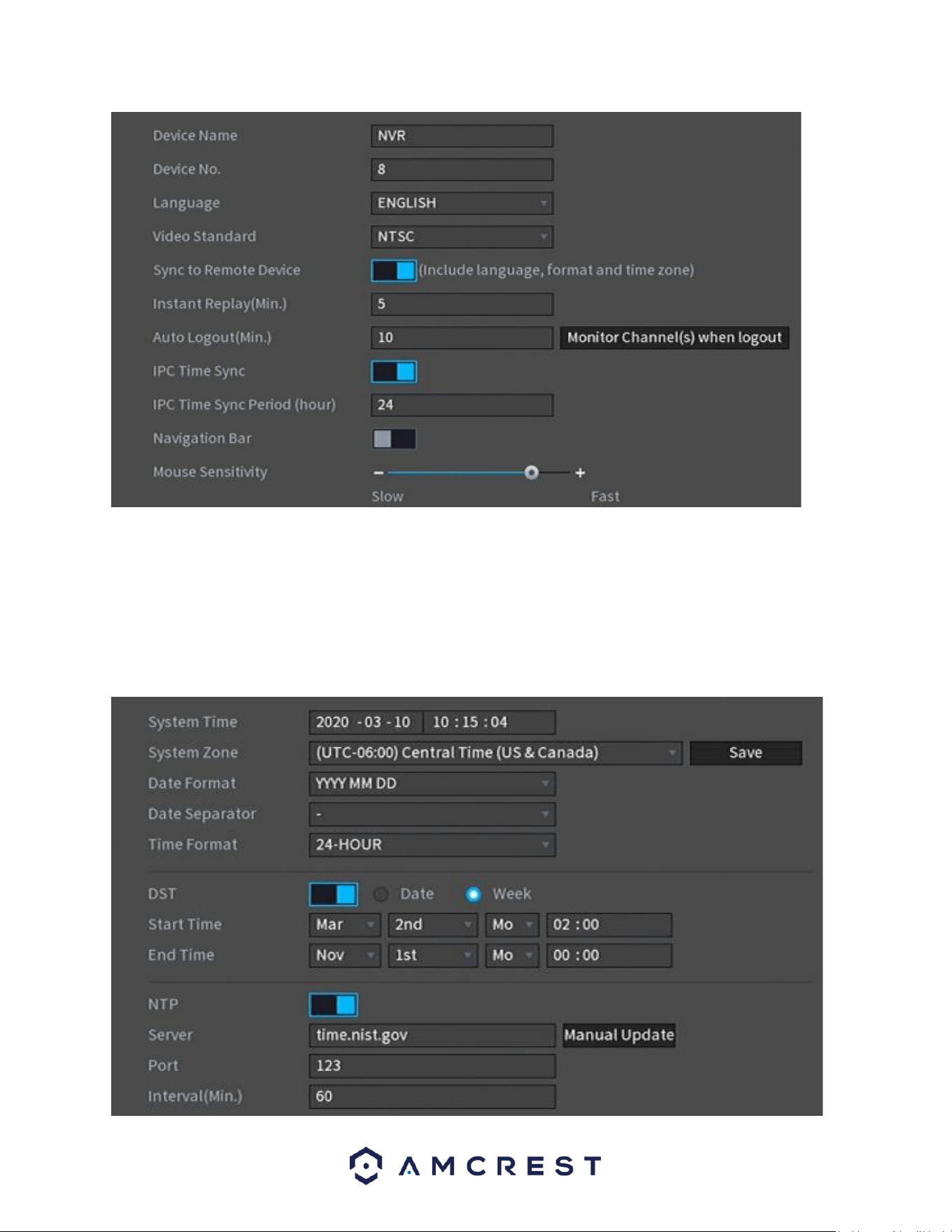
19
Once you are satisfied with the settings on this screen click Next to continue.
Date & Time
The Date & Time settings screen is used to set the date and time for your NVR. If you want to
utilize daylight savings time, click on the DST enable toggle switch. This should be enabled by
default. Click Next to continue.
Loading ...
Loading ...
Loading ...