Loading ...
Loading ...
Loading ...
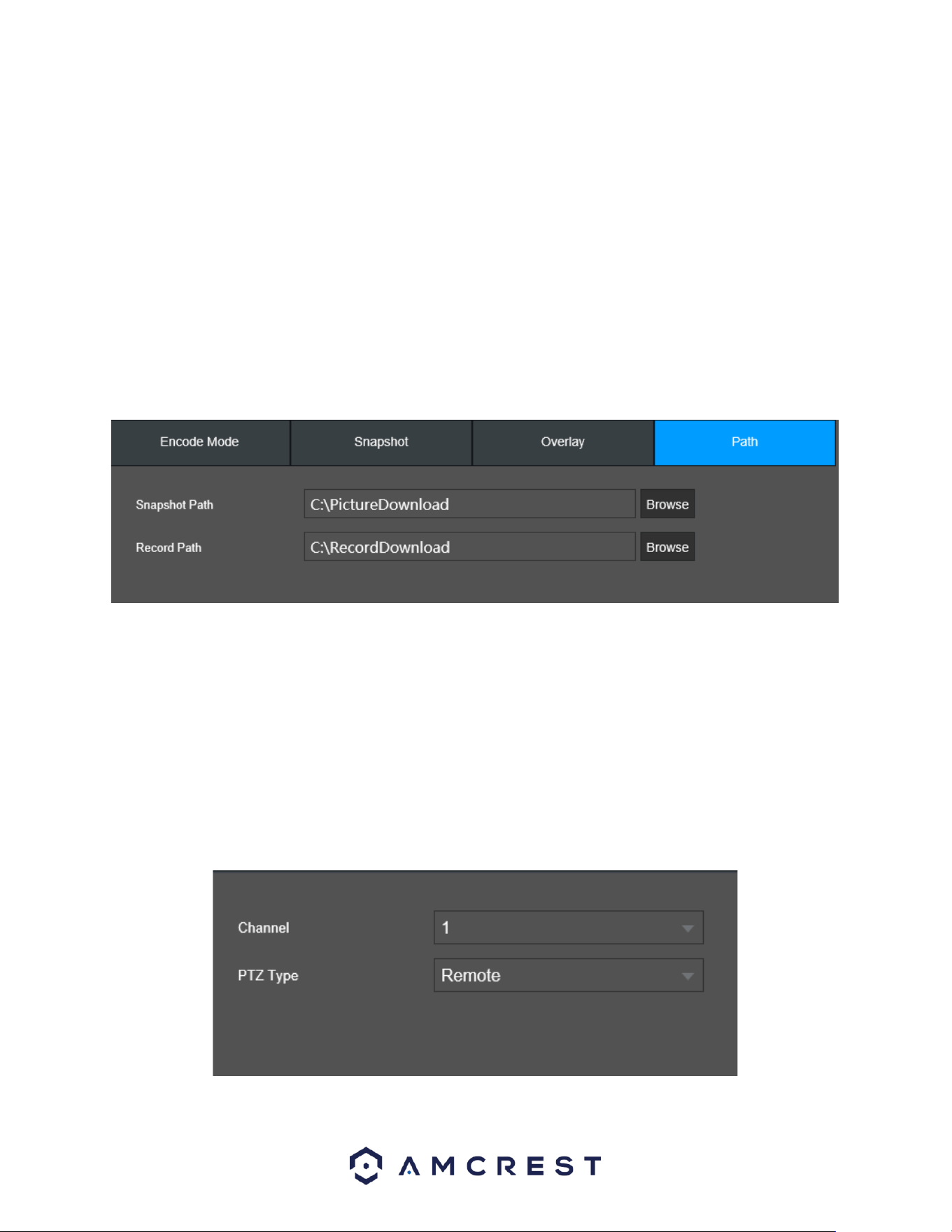
55
Clicking the set button and allows the user to drag the timestamp to the desired position on the screen.
Customize Title: This checkbox allows the user to add customized text to the interface.
Font Size: Set small, medium, or large text.
Align Mode: Align the text left or right in the text box.
To revert to default settings, click the Default button near the bottom left hand corner. Press the Copy
to copy overlay settings. Press the Refresh button to refresh the interface. To confirm settings, click the
Save button.
Path
The Path tab allows the user to set a download path for snapshots and video recordings. Below is a
screenshot of the path menu:
Please note, this option may only be available in certain web browsers such as Internet Explorer. To set a
path for the recordings or snapshots, click on the Browse option to set a file path.
To revert to default settings, click the Default button near the bottom left hand corner. To confirm the
settings, click the Save button.
PTZ
This menu allows the user to enable a local or remote external PTZ setup and may not be supported by
all device. Below is a screenshot of the PTZ menu.
Loading ...
Loading ...
Loading ...