Loading ...
Loading ...
Loading ...
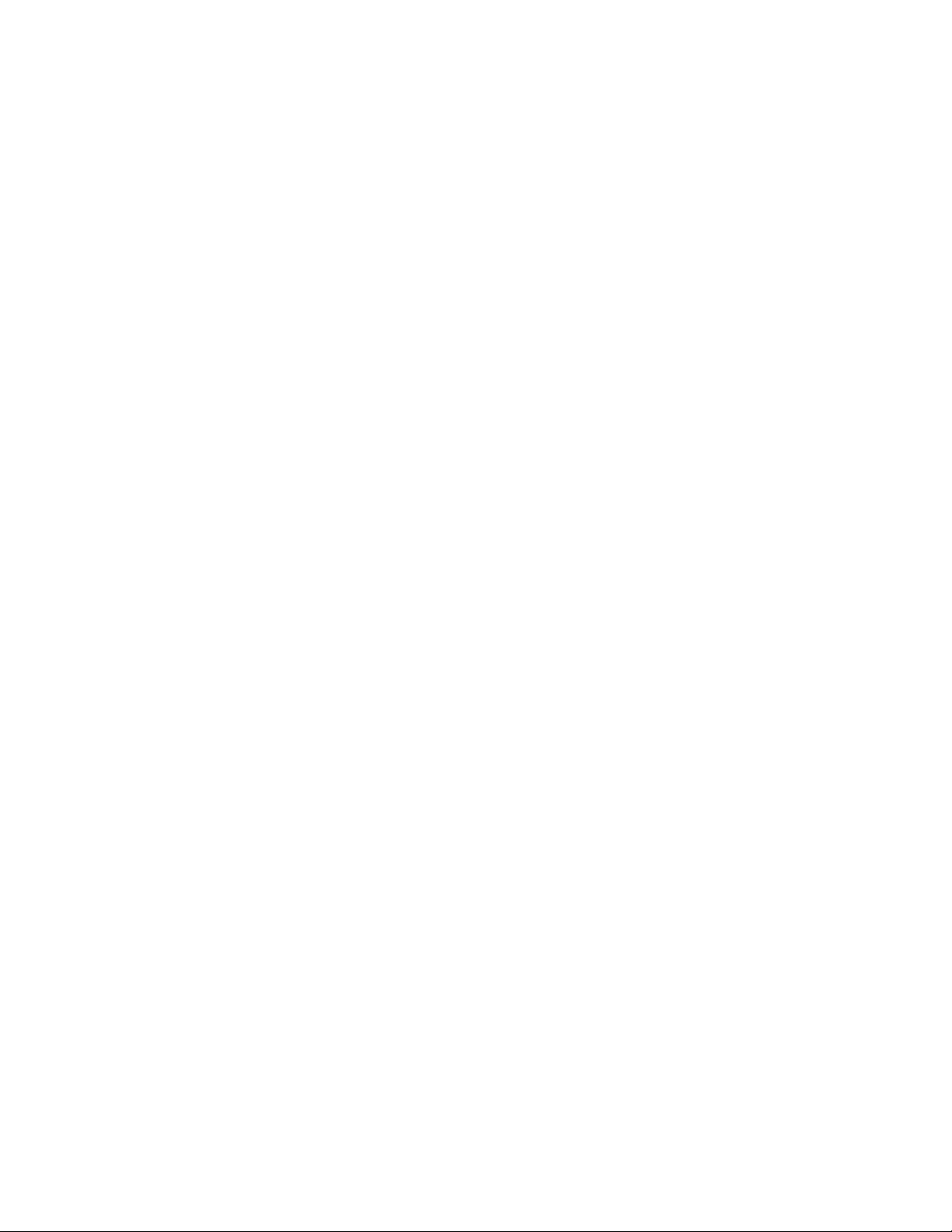
78 SAVANT APP, HOST, AND LAMP CONTROL USER GUIDE
S
satellite TV 22, 37
Savant account
confirming by email 24
creating 24
Savant App
creating a Savant account 24
downloading 18
supported media devices 22
Savant Blaster
adding Savant Blasters 45
determining if needed 35
limit of three Blasters per Savant Remote 19
reset button 73
Savant Home
adding a photo 26
supported devices 26
Savant Host
connecting for set-up 25
overview 7
Savant Instant setup process 18
Savant Lamp Control
adding after set-up 46
load ratings for bulbs 8
Savant Remote 31
adding after set-up 46
Favorites 37–39
scenes
activating a scene 63
building a scene 59
capturing a scene 58
deleting a scene 63
overview 57
scheduling scenes 60–62
setting start dates and end dates 62
using a countdown timer 63
Scenes screen 15
Settings screen 17
accessing 13
simple configurations 35
smart TV 26
adding a smart TV to your Savant Home 33–34
supported models 22
Wi-Fi connection 19
software updates 70
Sonos Connect 44
Sonos devices
adding 30
setting up before adding 19
Sonos Playbar 43–44
soundbar 41
Sonos Playbar 43
special configurations 35
swipe gesture 8
Switch Homes button 17
T
TiVo 22, 37
tutorials 17
TV
favorite channels 37–39
model number 32, 36
routing all devices through a TV 35
U
updates 70
user profiles 52–56
creating 52–53
customizing 54
deleting a profile 55
overview 52
privileges 54
protecting a profile with a PIN 55
switching between profiles 55
W
Wi-Fi
2.4 GHz requirement 18
identifying your network 25
password protection 69
requirements 8
Wii 22
X
Xbox 22