Loading ...
Loading ...
Loading ...
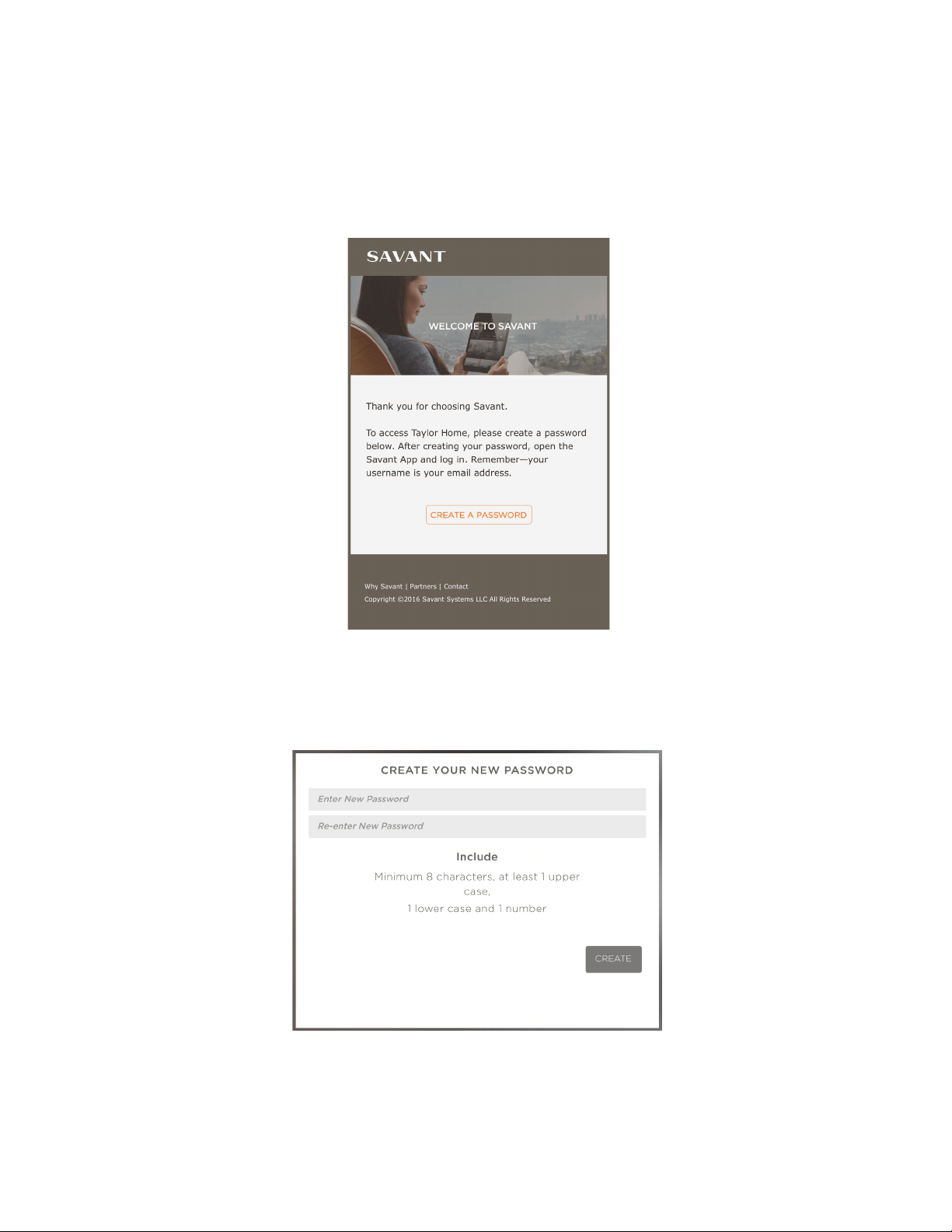
53 SAVANT APP, HOST, AND LAMP CONTROL USER GUIDE
6. Tap Send Invite.
Savant sends an email invitation to the address you entered.
Creating a Password for the User Account
The user whose email address you entered receives an invitation to create a password for his or her
new Savant account. The invitation looks like this:
To accept the invitation, the user must click or tap the Create Password button. A Web form opens,
asking the user to enter a password that is at least 8 characters long and that includes at least one
uppercase letter, one lowercase letter, and one number.
The user must enter the same password in each of the password fields in the form to ensure it has
been typed correctly.
The welcome message sent to new user profiles
A form for creating a new password for a
Savant user profile
Loading ...
Loading ...
Loading ...