Loading ...
Loading ...
Loading ...
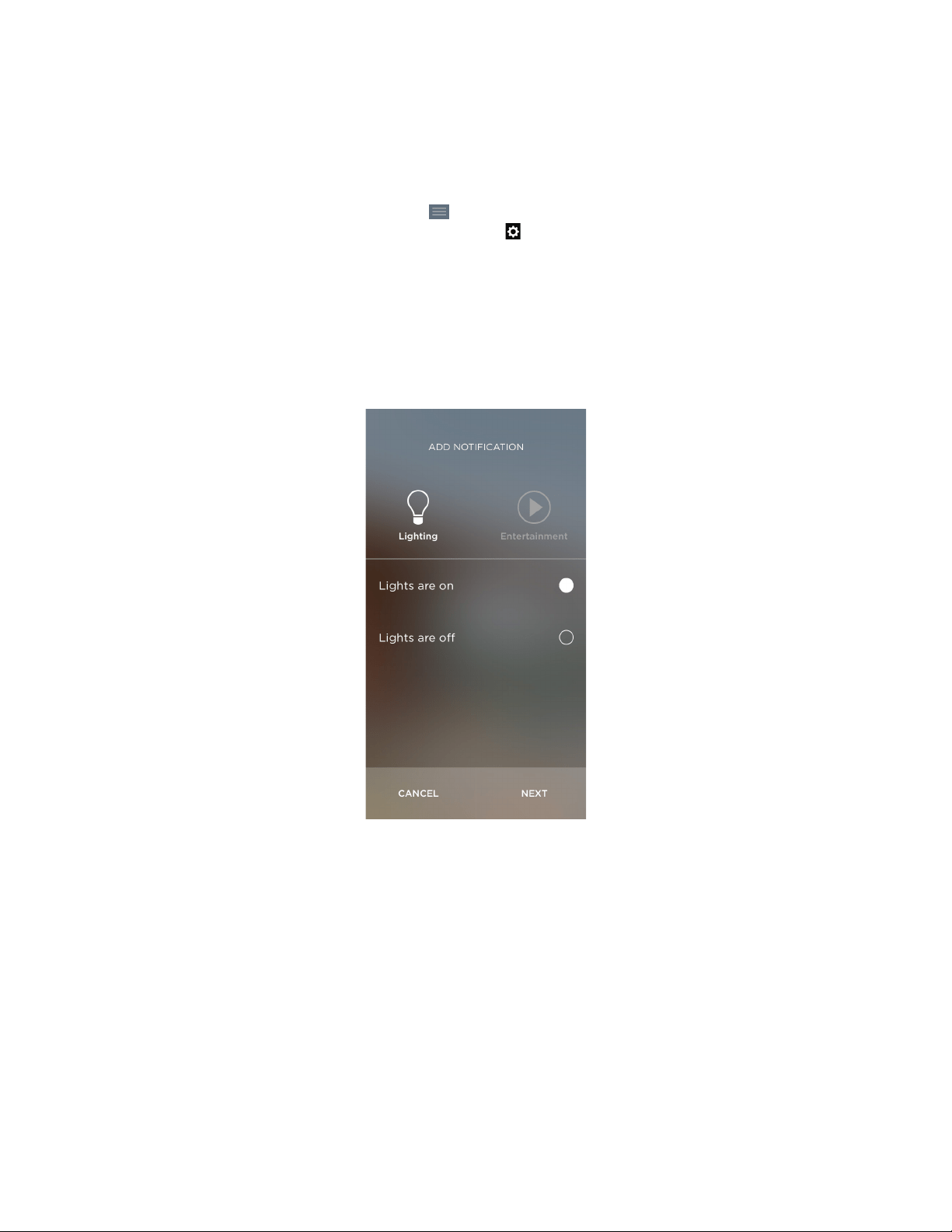
67 SAVANT APP, HOST, AND LAMP CONTROL USER GUIDE
SETTING UP NOTIFICATIONS
You can configure your Savant App to send notifications to your smartphone or tablet to let you
know if something has changed in your Savant Home.
To set up a notification, do the following:
1. On the Home View, tap the Menu icon ( ) to open the Rooms View screen.
2. On the Rooms View screen, tap the Settings icon ( ).
Tap Notifications.
The Add Notification screen opens. This Add Notification screen lets you select a service and
define the status that triggers a notification.
3. Scroll through services at the top of the screen and tap the service for which you want to create
the Notification.
4. In the lower portion of the screen, select the status that should trigger the notification.
For example, the screen below shows the status options available for the Lighting service.
5. Tap Next.
The Add Notification screen
Loading ...
Loading ...
Loading ...