Loading ...
Loading ...
Loading ...
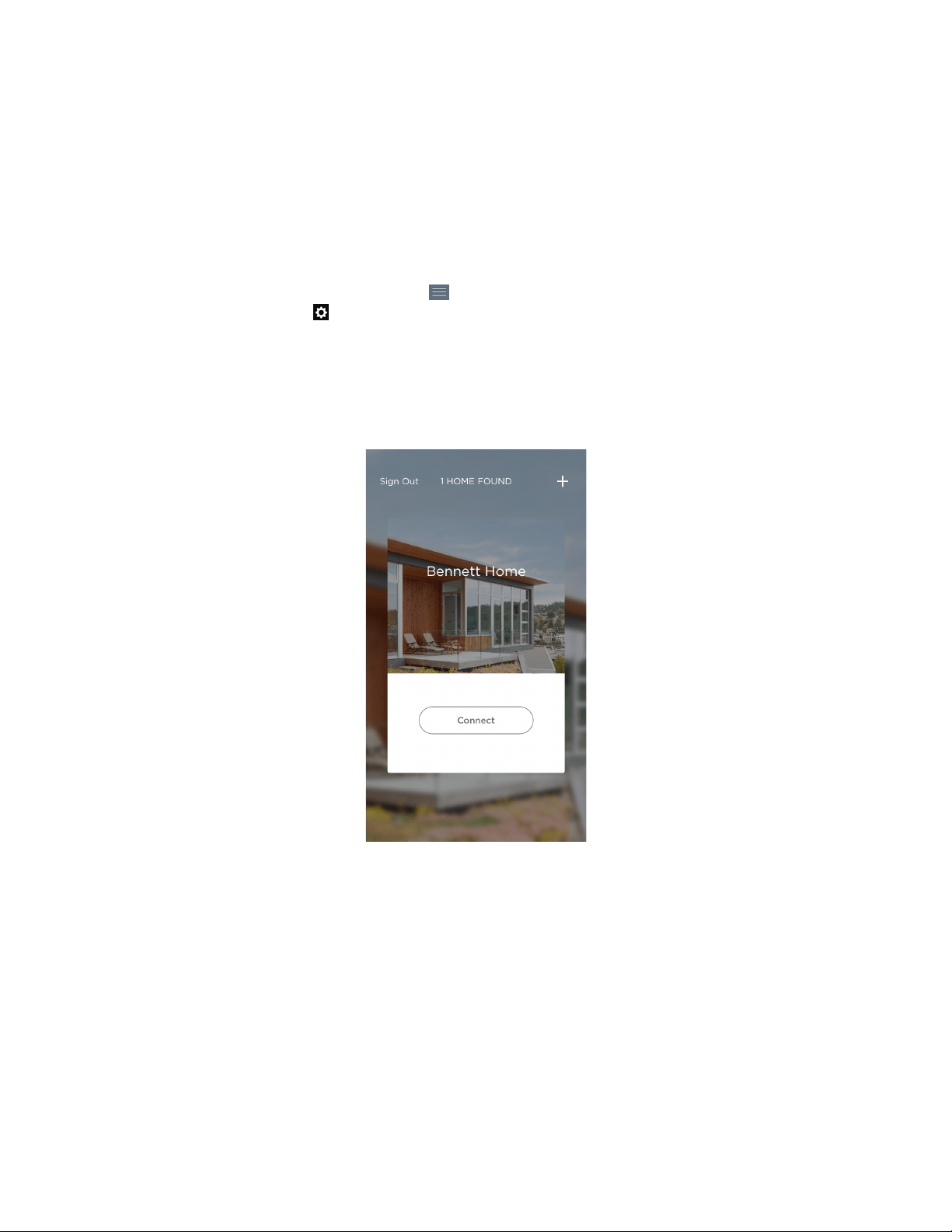
65 SAVANT APP, HOST, AND LAMP CONTROL USER GUIDE
SWITCHING SAVANT HOMES
If your Savant account is set up in two or more Savant Homes, you can switch between Homes in
the Savant App.
To switch homes, do the following:
1. On the Home View, tap the Menu icon ( ).
2. Tap the Settings icon ( ) in the upper right corner of the screen.
The Savant App shows a picture of a Savant Home.
3. To switch to a dierent Home, tap Switch Homes.
The Savant App displays panels for the Savant Homes it finds.
4. To switch to a dierent Savant Home, tap Connect in the panel of the Savant Home you want.
The Savant App connects you to the Home you selected.
A panel for connecting to a
Savant Home
Loading ...
Loading ...
Loading ...