Loading ...
Loading ...
Loading ...
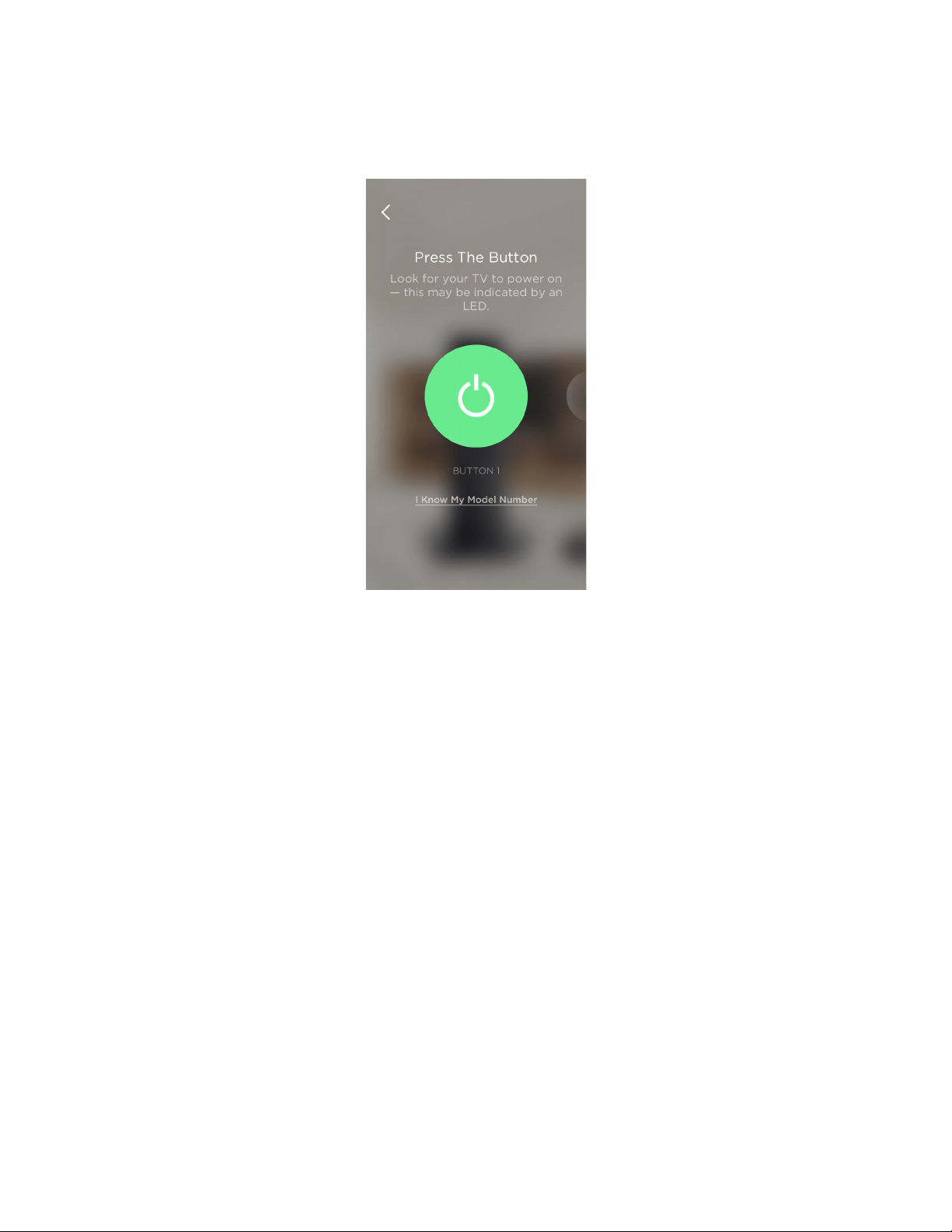
32 SAVANT APP, HOST, AND LAMP CONTROL USER GUIDE
To help determine the model of your TV, the Savant App will test some commands.
8. Tap Next.
The Savant App displays a button for testing commands:
9. Do one of the following:
– If you know the model number of your TV, tap I Know My Model Number and use the model
number list or search tool to find your model number. Tap Next. Tap the green button to test
commands for your TV.
– Tap the green button to send a command to your TV, turning it on.
After it sends a command to your TV, the Savant App asks if your TV responded.
10. Tap Yes or No depending on whether or not your TV responded. Continue with testing
commands.
The Savant App will also test commands for controlling your TV’s display and for cycling
through inputs. Once the Savant App has successfully controlled your TV, it displays a message
reporting that it has been paired with your Remote.
A button for testing TV commands
Loading ...
Loading ...
Loading ...