Loading ...
Loading ...
Loading ...
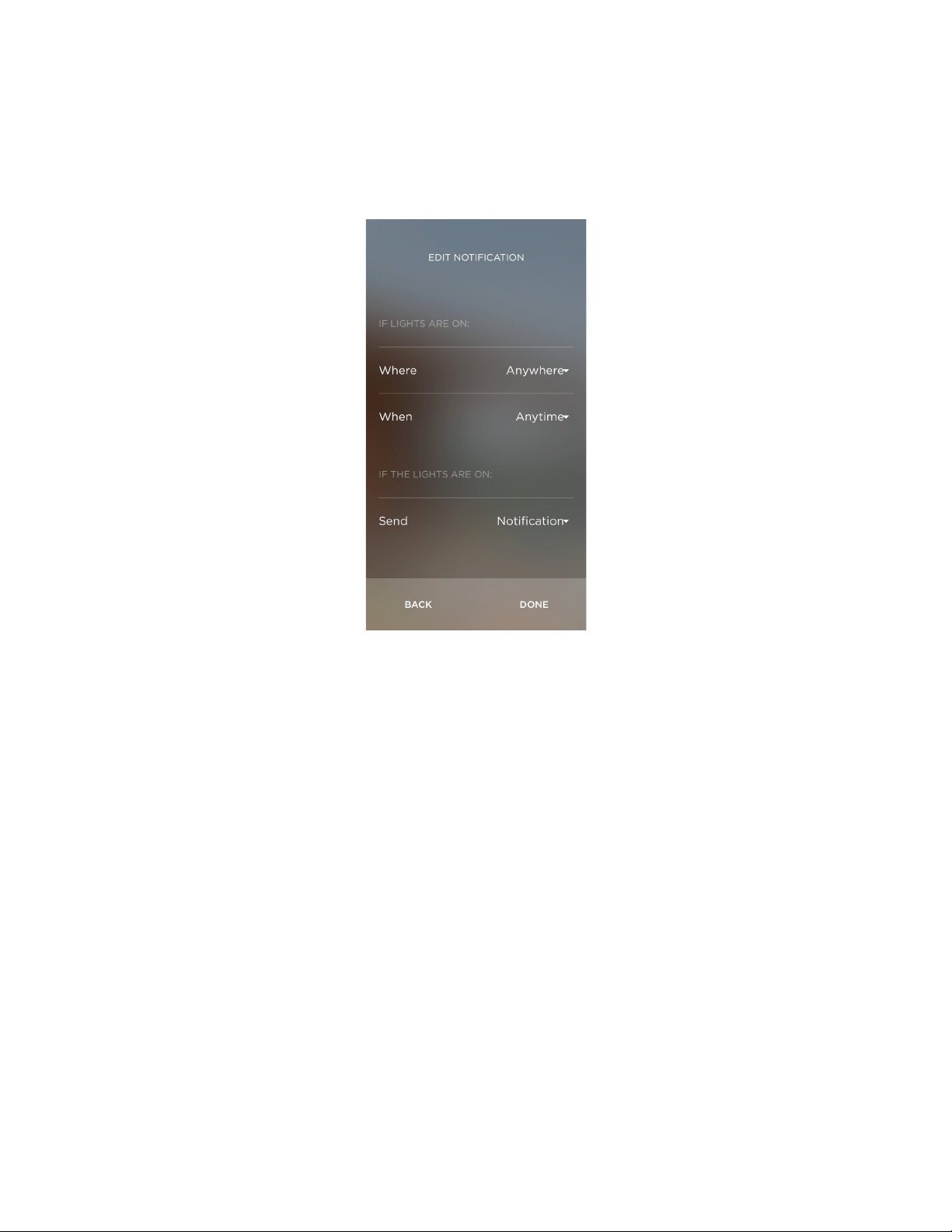
68 SAVANT APP, HOST, AND LAMP CONTROL USER GUIDE
The Savant App displays the Edit Notification screen, which lets you narrow down the conditions
that trigger a notification. By default, the Savant system sends a notification when the service
status occurs in any room at any time. Using the Edit Notification screen, you can limit the
notification to specific rooms and specific times. You can also choose to receive the notification
by email, rather than as an app notification on your mobile device.
6. To limit the notification to the status occurring in specific rooms or at specific times, tap Where
and When and edit the notification as you like. When you have finished editing the Where or
When screen, tap Done.
7. Tap Send and select whether you would like to receive the notification as a mobile app
notification on your mobile device or as an email message sent to the email account associated
with your Savant user profile.
8. Tap Done.
The Edit Notification screen
Loading ...
Loading ...
Loading ...