Loading ...
Loading ...
Loading ...
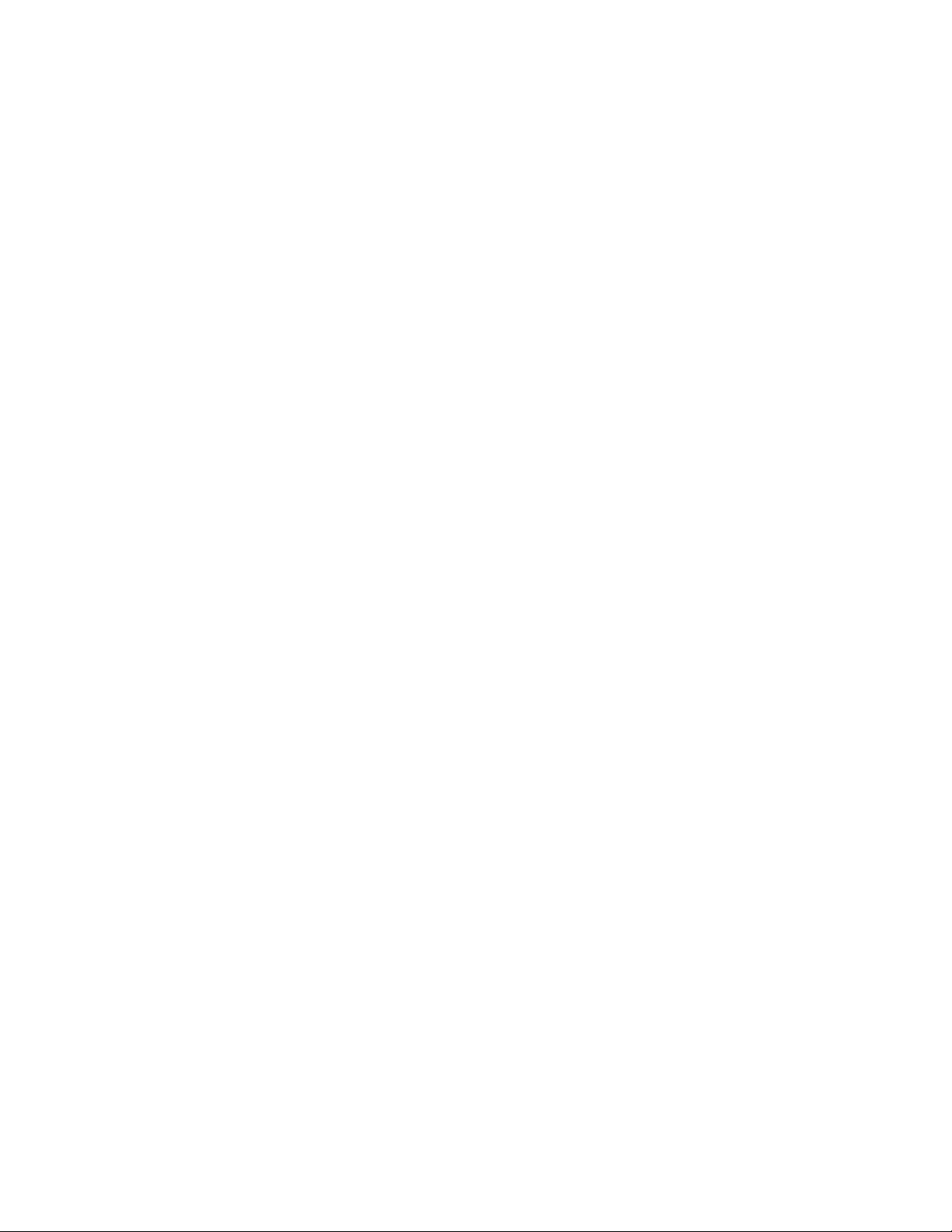
69 SAVANT APP, HOST, AND LAMP CONTROL USER GUIDE
TROUBLESHOOTING
WI-FI NETWORKS AND YOUR SAVANT HOME
Connecting to a 2.4 GHz Wi-Fi Network
Wi-Fi routers and access points operate at two dierent radio frequencies: 2.4 GHz and 5 GHz.
Your Savant Host and Savant devices are designed to communicate over 2.4 GHz.
Most routers and access points in homes today operate at 2.4 GHz. This is the frequency supported
by the Wi-Fi protocols 802.11a, 802.11b, and 802.11g, the most popular protocols available for home
Wi-Fi networks.
802.11n, a newer Wi-Fi protocol, can operate at either 2.4 GHz or 5 GHz. A Wi-Fi device such as a
smartphone or tablet can only connect to one network at a time. To be able to use the Savant App,
connect to a password-protected network running at 2.4 GHz.
802.11ac, the newest Wi-Fi protocol, operates only at 5 GHz. However, some 802.11ac access points
are dual-band devices, meaning that they support both 5 GHz with 802.11ac and 2.4 GHz using an
older protocol such as 802.11b.
To confirm that your Wi-Fi equipment supports 2.4 GHz Wi-Fi, look for any of the following on the
packaging or labeling of your Wi-Fi access point or router:
– 2.4 GHz
– 802.11a
– 802.11b
– 802.11g
– 802.11n with either 2.4 GHz or dual-band
Savant Names in Lists of Local Wi-Fi Networks
After you have added Savant devices such as Lamp Controllers to your Savant Home, you may
notice Savant names appearing in the list of your local Wi-Fi networks. Savant devices transmit
Wi-Fi signals, but they do not serve as general-purpose access points. Do not try to connect other
devices, such as laptops, to Savant devices as though they were network access points. Instead,
connect to your local Wi-Fi network.
Connecting to a Wi-Fi Network through a Repeater
Each Savant Host connects to a single Wi-Fi network.
If your house is large or includes barriers such as brick walls, you may have set up your network
with repeaters to extend the range of your Wi-Fi access.
If the repeaters create new local networks with names that dier from the name of your main Wi-Fi
network, you will need to deploy additional Savant Hosts, one for each uniquely named network, to
connect to your extended networks.
Password Protection
The Savant App requires your Wi-Fi network to be password-protected. If you haven’t assigned a
password to your Wi-Fi network, please do so before setting up your Savant Home.
Loading ...
Loading ...
Loading ...