Loading ...
Loading ...
Loading ...
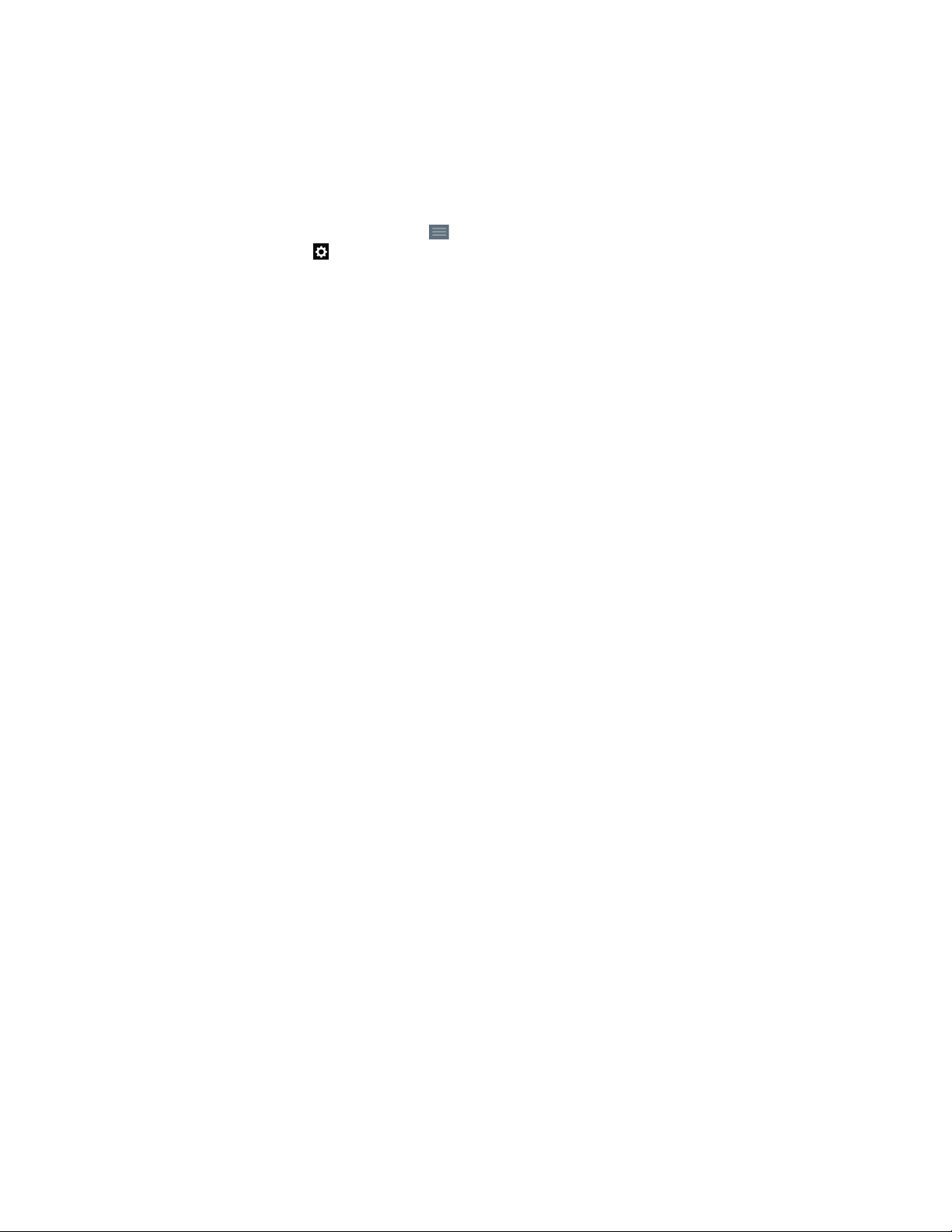
74 SAVANT APP, HOST, AND LAMP CONTROL USER GUIDE
DISPLAYING SYSTEM INFORMATION AND UPLOADING DIAGNOSTICS
If you are working with Customer Support and are asked to share version information about your
Savant App and Savant devices, you can open the System Information screen to see detailed
version information about every Savant device and software component in your Savant Home.
To open the System Information screen, do the following:
1. On the Home View, tap the Menu icon ( ).
2. Tap the Settings icon ( ).
3. Scroll to the bottom of the screen, and tap System Information.
The Savant App displays version information for your Savant App, your Savant Host, and your
Savant devices.
4. If you have been asked to upload diagnostics to Savant, tap Upload Diagnostics to Savant.
Once you tap this link, your Savant App uploads diagnostics to Savant Support and displays a
check mark, confirming that the upload has been completed.
Loading ...
Loading ...
Loading ...