Loading ...
Loading ...
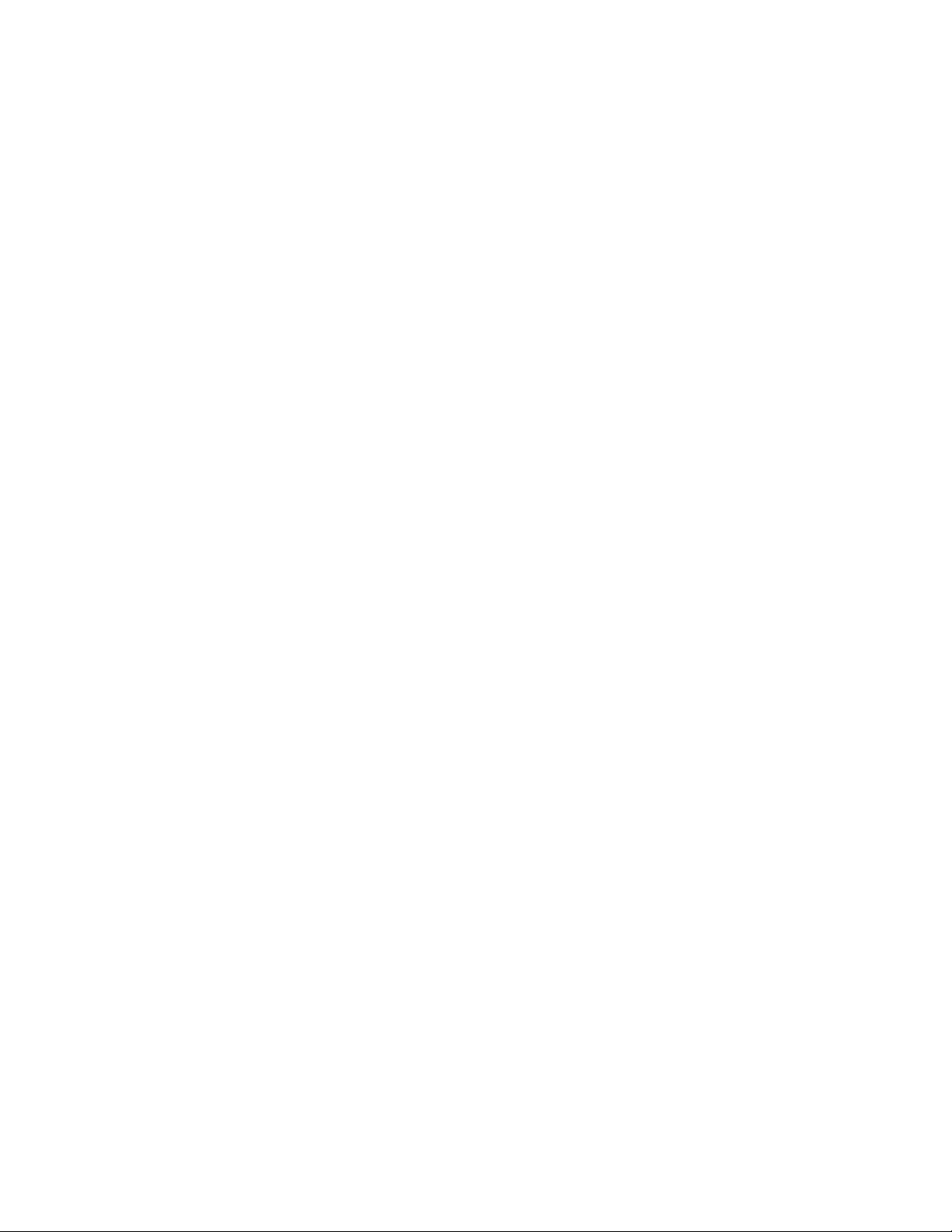
3 SAVANT APP, HOST, AND LAMP CONTROL USER GUIDE
CONTENTS
INTRODUCTION .......................................................................................................................................................................................................... 7
PRODUCT OVERVIEW .............................................................................................................................................................................. 7
Savant App™ ....................................................................................................................................................................................................... 7
Savant Host™ ...................................................................................................................................................................................................... 7
Savant Lamp Control .................................................................................................................................................................................. 7
TECHNICAL REQUIREMENTS ............................................................................................................................................................ 8
Operating System .......................................................................................................................................................................................... 8
Networking ........................................................................................................................................................................................................... 8
Load Rating for Savant Lamp Control ........................................................................................................................................ 8
GESTURES ................................................................................................................................................................................................................. 8
TUTORIALS ............................................................................................................................................................................................................... 8
CUSTOMER SUPPORT ................................................................................................................................................................................ 9
NOTICES ............................................................................................................................................................................................................................ 10
QUICK TOUR OF THE APP .......................................................................................................................................................................... 12
Center Panel: Home View ..................................................................................................................................................................... 12
The Rooms View ........................................................................................................................................................................................... 13
Left Panel: Devices ...................................................................................................................................................................................... 14
Right Panel: Scenes .................................................................................................................................................................................... 15
The Settings Screen ................................................................................................................................................................................... 17
GETTING STARTED ............................................................................................................................................................................................. 18
BEFORE YOU START .................................................................................................................................................................................. 18
Downloading the Savant App ........................................................................................................................................................... 18
Setting Up and Selecting Your Wi-Fi Network ................................................................................................................. 18
Setting Up Savant Devices .................................................................................................................................................................. 18
Setting Up Sonos Devices .................................................................................................................................................................... 19
Setting Up Entertainment Devices ............................................................................................................................................... 19
Adding Devices After You Have Set Up Your Savant Home ............................................................................... 20
Configuring Your Savant Remote to Communicate with Other Devices .................................................. 21
SETTING UP YOUR SAVANT HOME WITH THE SAVANT APP ................................................................. 23
Launching the App .................................................................................................................................................................................... 23
Creating a New Savant Account ................................................................................................................................................... 24
Setting Up Your Savant Home ......................................................................................................................................................... 25
Loading ...
Loading ...
Loading ...