Loading ...
Loading ...
Loading ...
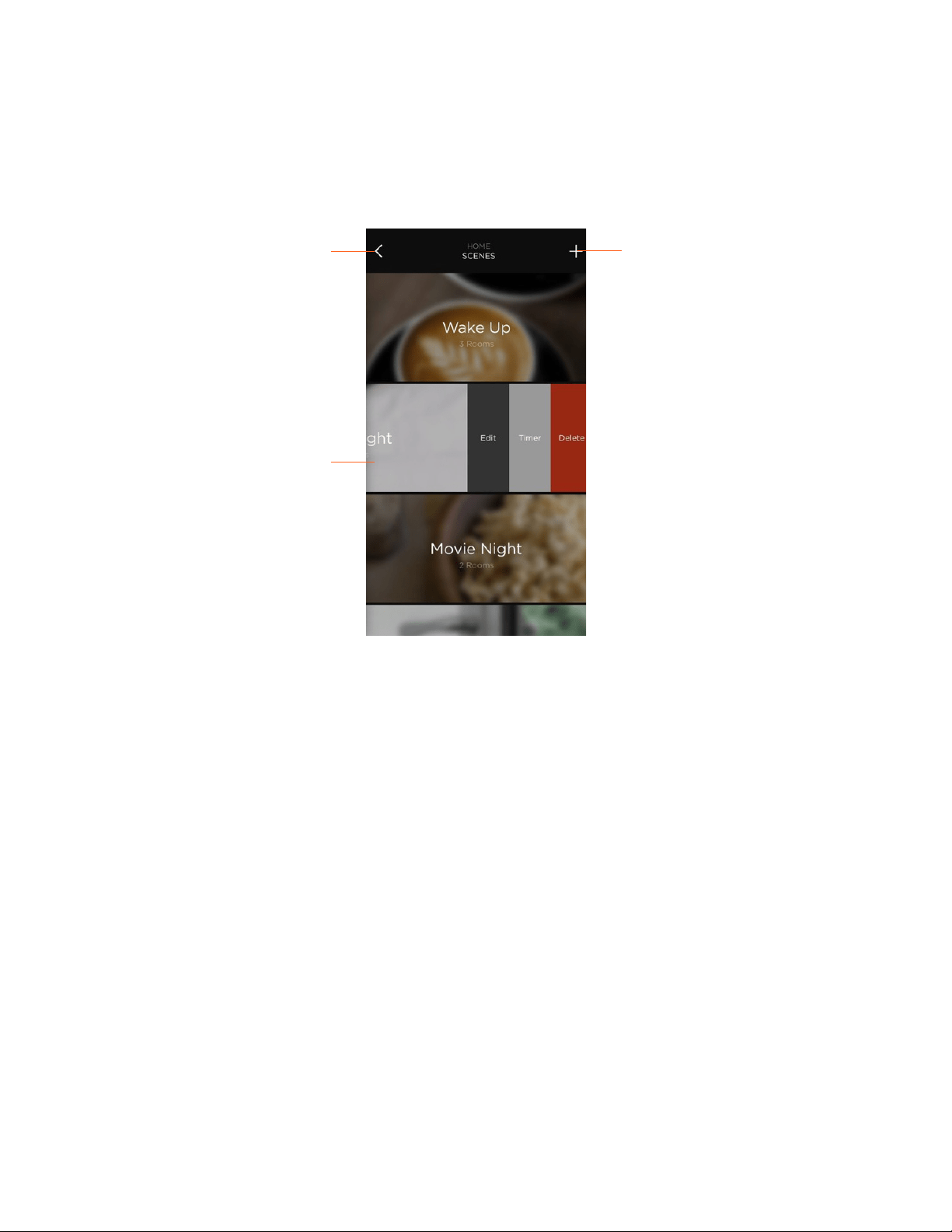
15 SAVANT APP, HOST, AND LAMP CONTROL USER GUIDE
Right Panel: Scenes
The right panel displays a list of scenes you have created for your Savant Home. If you access this
screen from the Home View, the right panel lists the scenes available in your Savant Home. If you
access the panel from the view of a specific room, the list shows only the scenes involving that
room.
Each scene displays:
– A name
– The number of rooms featured in the scene
To activate a scene, tap its name.
To add a scene, tap the plus sign (+) in the upper right corner of the panel.
To edit a scene on an iOS device, swipe left on the name of the scene to display a menu of
commands, and tap Edit, as shown above.
The Scenes screen on an iOS device.
Tap here to add a
scene.
Swipe left on a
scene to edit it,
start a countdown
timer, or delete the
scene.
Tap here to return
to Home View.
Loading ...
Loading ...
Loading ...