Loading ...
Loading ...
Loading ...
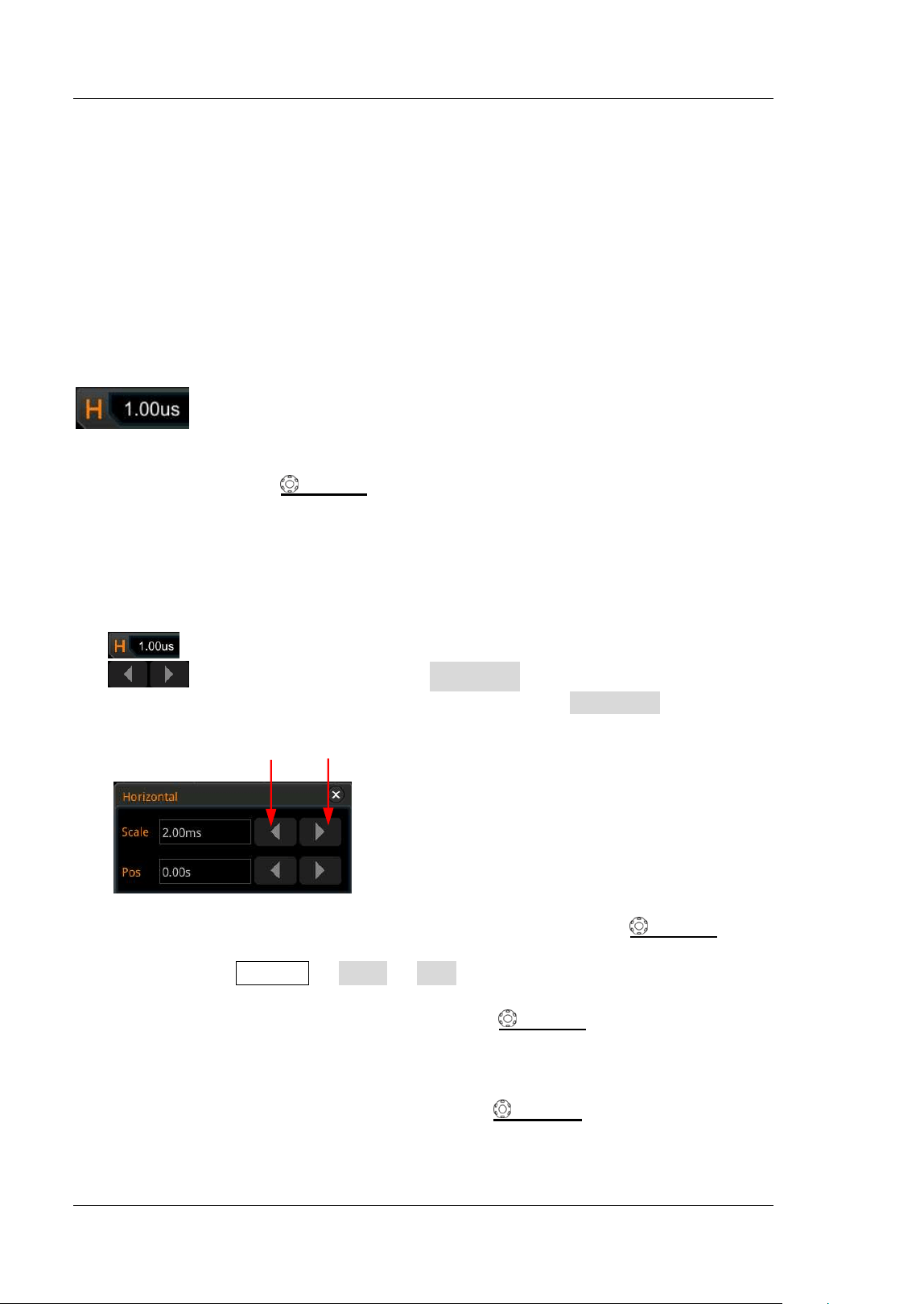
RIGOL Chapter 3 To Set the Horizontal System
3-2 MSO7000/DS7000 User's Guide
To Adjust the Horizontal Time Base
Horizontal time base, also called the horizontal scale, refers to the time of each grid
in the horizontal direction of the screen. It is usually expressed in s/div. The
adjustable range of the horizontal time base is related to the model type.
While you change the horizontal time base, the displayed waveforms of all channels
are expanded or compressed horizontally relative to the current selected horizontal
reference baseline (refer to "Horizontal Expansion"). The horizontal time base at
the upper-left corner of the screen will be changed accordingly, as shown in the
figure below.
You can adjust the horizontal time base with the following three methods:
Rotate Horizontal
SCALE to adjust the horizontal time base within the
available range (clockwise to reduce the horizontal time base and
counterclockwise to increase).
Enable the touch screen function and adjust the horizontal time base with the
pinch & stretch gesture on the touch screen. For details, refer to the "Pinch &
Stretch" section.
Enable the touch screen function, and tap the horizontal time base label
at the top of the screen. The following window is displayed. Tap the
icon at the right side of the Timebase input field to increase or
decrease the horizontal time base. You can also tap the Timebase input field to
input a specific value with the displayed numeric keypad.
In the Horizontal control area (Horizontal), rotate the Horizontal
SCALE knob
to switch the adjustment mode between "Coarse" and "Fine" (by default, it is Coarse).
You can also press Acquire More Fine to enable or disable the fine
adjustment of the horizontal time base.
Coarse adjustment: Rotate the Horizontal SCALE knob will adjust the
horizontal time base of the waveforms of all channels at 1-2-5 step within the
adjustable range. Rotate it clockwise to reduce the horizontal time base, and
counterclockwise to increase the horizontal time base.
Fine adjustment: Rotate the Horizontal
SCALE knob will adjust the
horizontal time base of the waveforms of all channels with a minor step value
within the adjustable range. Rotate it clockwise to reduce the horizontal time
Decrease the timebase Increase the timebase
Loading ...
Loading ...
Loading ...
