Loading ...
Loading ...
Loading ...
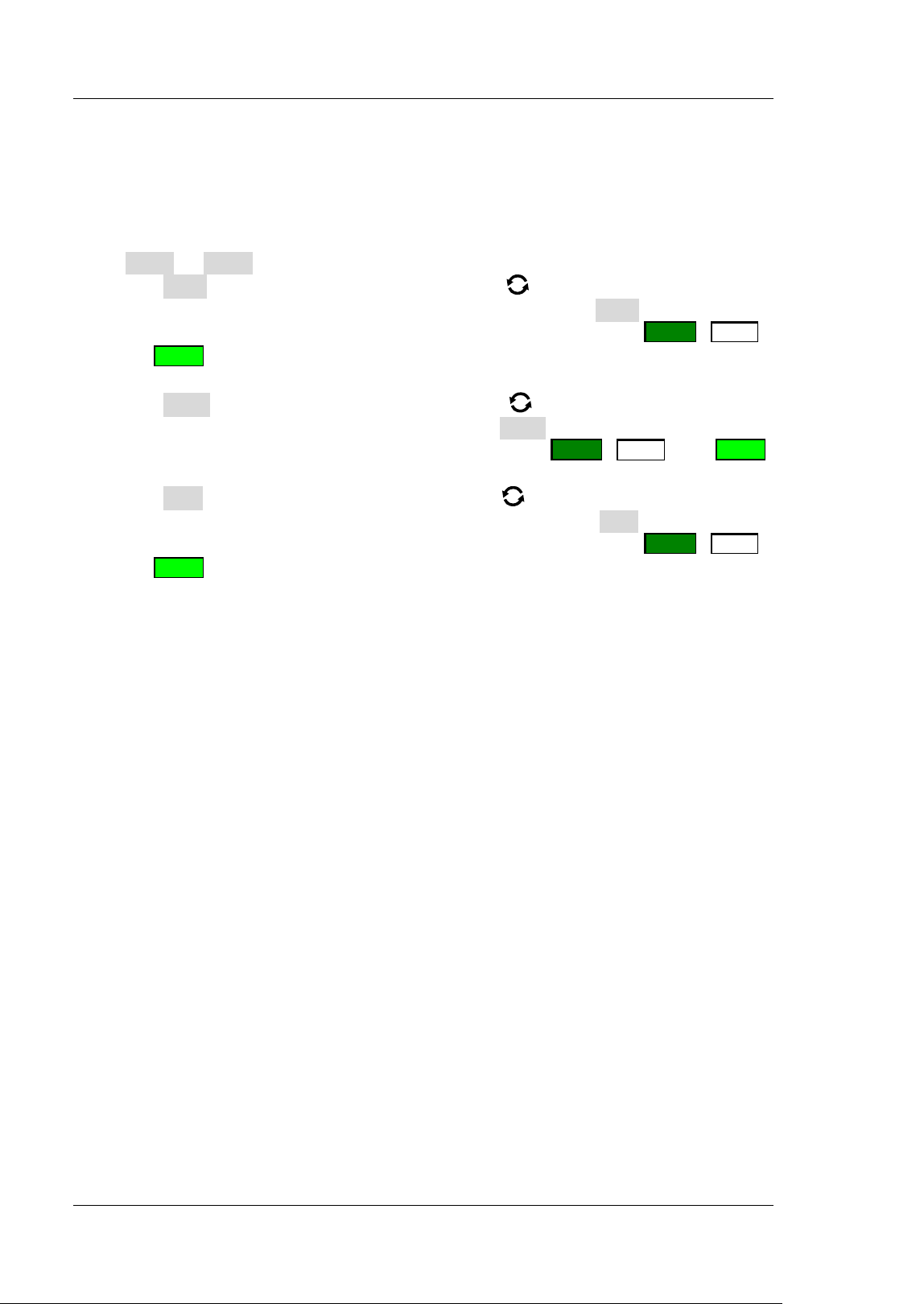
RIGOL Chapter 10 Digital Channel
10-6 MSO7000/DS7000 User's Guide
Waveform Color of the Digital Channel
When the digital channel is enabled, its corresponding waveforms and label are
displayed on the screen. This oscilloscope supports setting high logic level display
color, low logic level display color, and edge display color.
Press More Color to enter the waveform color setting menu.
Press High, and rotate the multifunction knob to set the color of high logic
level. Press down the knob to select it. You can also press High continuously or
enable the touch screen to select it. Three colors are available:
, ,
and
.
Press Edge, and rotate the multifunction knob to set the edge color. Press
down the knob to select it. You can also press Edge continuously or enable the
touch screen to select it. Three colors are available:
, , and .
Press Low, and rotate the multifunction knob to set the color of low logic
level. Press down the knob to select it. You can also press Low continuously or
enable the touch screen to select it. Three colors are available:
, ,
and
.
Loading ...
Loading ...
Loading ...
