Loading ...
Loading ...
Loading ...
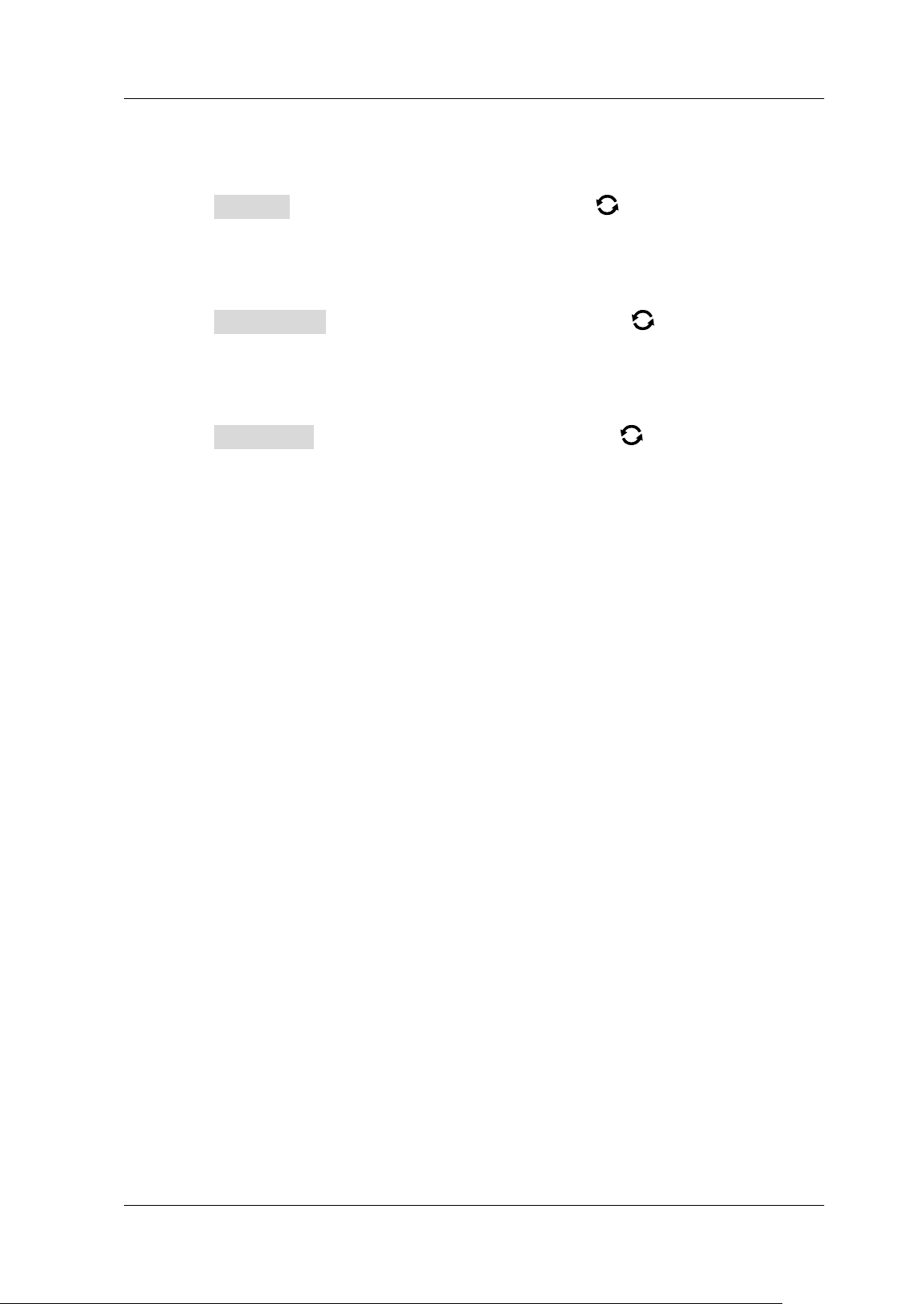
Chapter 14 Waveform Recording & Playing RIGOL
MSO7000/DS7000 User's Guide 14-5
3. Playback Interval
The playback interval indicates the time interval between the frames during the
playing process.
Press Interval, then rotate the multifunction knob or use pop-up numeric
keypad to set the time interval between frames. The available range is from 10
ns to 10 s.
4. Start Frame
Press Start Frame, then rotate the multifunction knob or use the pop-up
numeric keypad to set the start frame of playback. By default, it is 1, and the
maximum value is the number of recorded frames.
5. End Frame
Press End Frame, then rotate the multifunction knob or use the pop-up
numeric keypad to set the end frame of playback. The default is the number of
frames of the recorded waveforms.
Loading ...
Loading ...
Loading ...
