Loading ...
Loading ...
Loading ...
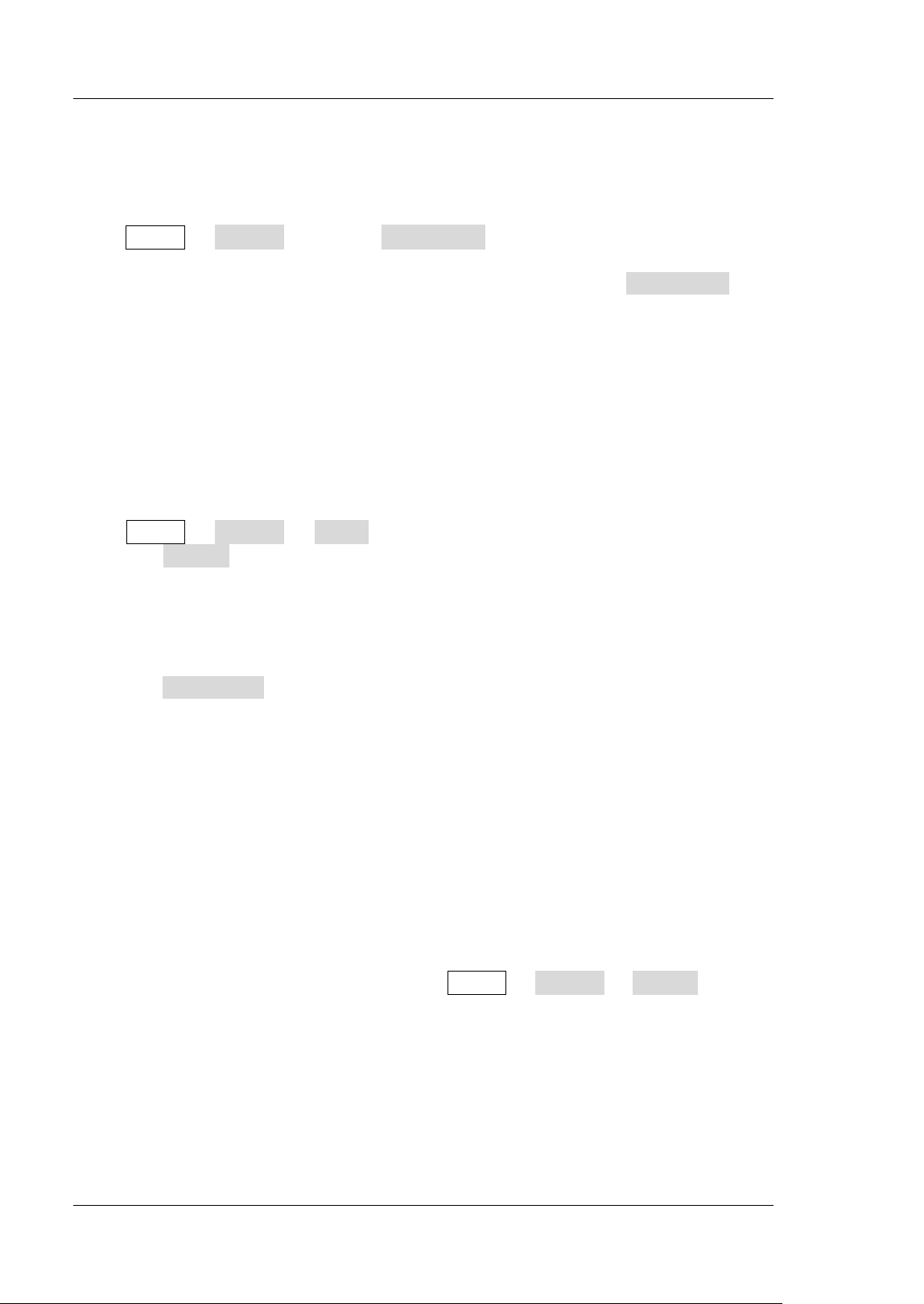
RIGOL Chapter 19 System Utility Function Setting
19-8 MSO7000/DS7000 User's Guide
Key Locker
You can set whether to lock the front-panel keys.
Press Utility System, and press Key Locker continuously to select "Locked" or
"Unlocked".
Locked: indicates that all keys of the oscilloscope (except the Key Locker key)
are locked.
Unlocked: unlocks the front-panel keys.
HDMI Setting
Sets the status and parameters of the HDMI video output interface on the rear panel.
Note that only when the HDMI interface is connected, can this menu be enabled.
Press Utility System HDMI to enter the HDMI setting menu.
Press Output continuously to enable or disable the video output.
ON: You can connect the instrument to an external display via this interface
to better observe the waveform display clearly from the external display.
OFF: disables the interface.
Press Resolution to set the screen resolution. The available resolution includes
640x480, 720x480, and 1280x720.
Self-calibration
The self-calibration program can quickly make the oscilloscope to work in an optimal
state to get the precise measurement results. You can perform self-calibration at any
time, especially when the changes of the ambient temperature reach or above 5℃.
Make sure that the oscilloscope has been warmed up or operating for more than 30
minutes before the self-calibration.
Disconnect all the input channels, then press Utility System SelfCal, and the
self-calibration interface is displayed, as shown in the following figure.
Loading ...
Loading ...
Loading ...
