Loading ...
Loading ...
Loading ...
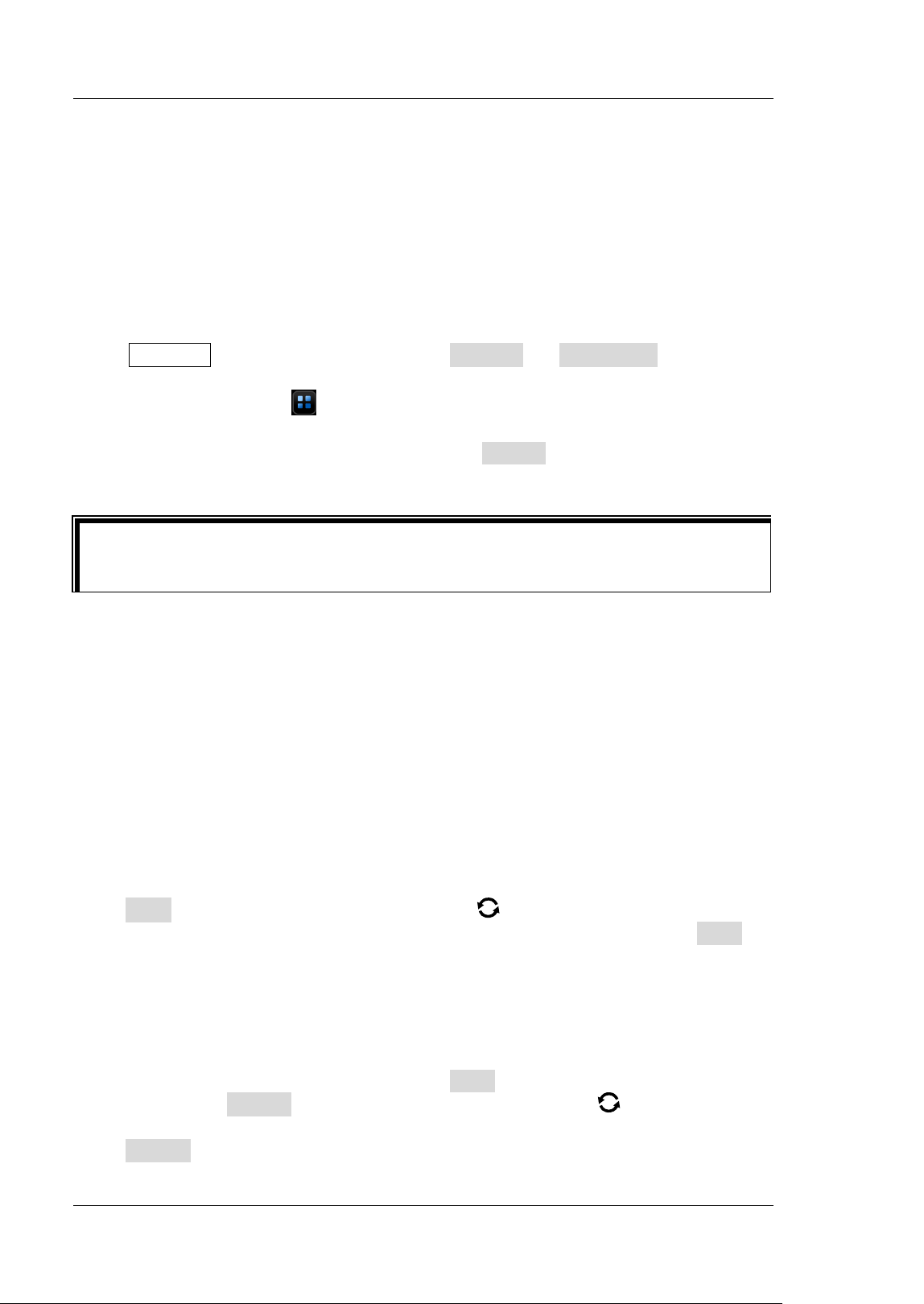
RIGOL Chapter 9 Histogram Analysis
9-2 MSO7000/DS7000 User's Guide
To Enable or Disable the Histogram Function
The histogram analysis function supported by the MSO7000/DS7000 series is
available to provide a statistical view of waveforms or measurement results. It can be
classified into horizontal histogram, vertical histogram, and measurement histogram.
With the on-going acquisition and measurement of the waveforms, the height of the
bar graph will change within the set range of the histogram window to indicate the
number of times for data statistics.
Press Measure on the front panel, select Analyze Histogram to enter the
"Histogram" setting menu. You can also enable the touch screen and then tap the
function navigation icon at the lower-left corner of the screen to open the
function navigation. Then, tap the "Histogram" icon to open the histogram setting
menu. In the "Histogram" setting menu, press Enable continuously to enable or
disable the histogram analysis function.
To Select the Histogram Type
The histogram includes the following three types:
Horizontal: displays the number of times for statistics making in the forms of
columns in the histogram bar graph at the bottom of the graticule.
Vertical: displays the number of times for statistics making in the forms of rows
in the histogram bar graph at the left of the graticule.
Measure: displays the number of times for statistics of the measurement results
in the forms of columns in the histogram bar graph at the bottom of the
graticule.
Press Type, then rotate the multifunction knob to select the desired histogram
type, and then press down the knob to select the type. You can also press Type
continuously or enable the touch screen to select the type.
To Select the Histogram Source
If "Horizontal" or "Vertical" is selected under Type, you need to set the source
(CH1-CH4). Press Source, then rotate the multifunction knob to select the
desired source, and then press down the knob to select the source. You can also
press Source continuously or enable the touch screen to select it.
Tip
To record peaks or glitches in the histogram data, please always enable the
histogram function.
Loading ...
Loading ...
Loading ...
