Loading ...
Loading ...
Loading ...
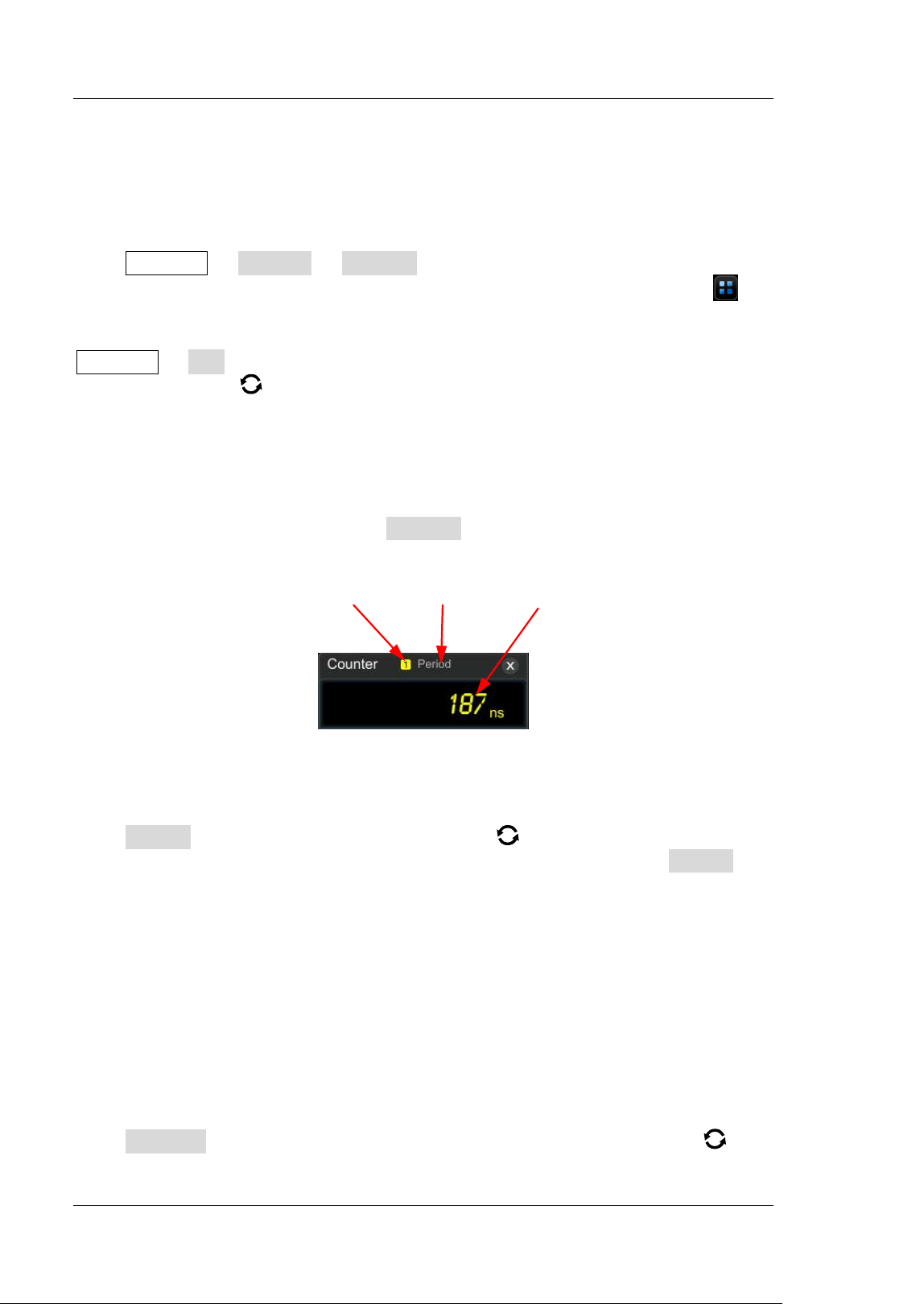
RIGOL Chapter 7 Digital Voltmeter (DVM) and Frequency Counter
7-4 MSO7000/DS7000 User's Guide
Frequency Counter
The frequency counter analysis function provides frequency, period, or edge event
counter measurements on any analog channel.
Press Measure Analyze Counter to open the frequency counter setting
menu, or enable the touch screen and then tap the function navigation icon at
the lower-left corner of the screen to open the function navigation. Then, tap the
"Counter" icon to open the frequency counter setting menu. You can also press
Measure Add, then in the displayed measurement category area, rotate the
multifunction knob to select "Analyze", and then select "Counter" to open the
frequency counter setting menu.
To Enable or Disable the Frequency Counter
In the "Counter" setting menu, press Counter continuously to enable or disable the
frequency counter measurement. When enabled, the following figure is displayed.
To Select the Measurement Source
Press Source, then rotate the multifunction knob to select the desired source,
and then press down the knob to select the source. You can also press Source
continuously or enable the touch screen to select it. The analog channels (CH1-CH4),
digital channels (D0-D15), and EXT can all be selected as the source of the frequency
counter.
To Select the Measurement Item
The measurement items supported by the frequency counter of this oscilloscope
include Frequency, Period, and Totalize measurements. Wherein, Totalize indicates
the count of edge events on the signal.
Press Measure in the "Counter" menu, then rotate the multifunction knob to
select the desired measurement item, and then press down the knob to select the
Source Measurement Item Value
Loading ...
Loading ...
Loading ...
