Loading ...
Loading ...
Loading ...
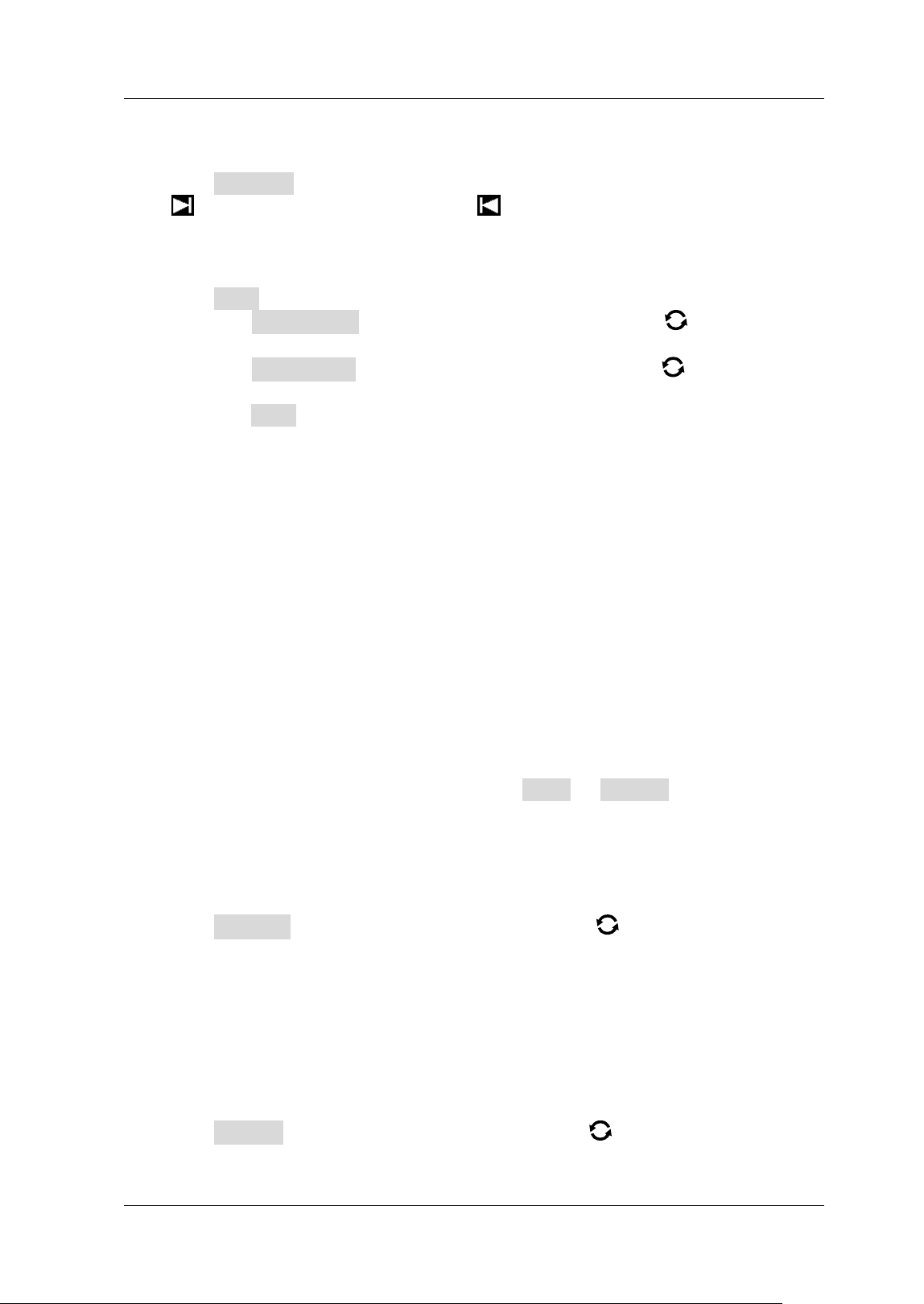
Chapter 14 Waveform Recording & Playing RIGOL
MSO7000/DS7000 User's Guide 14-3
current frame is displayed on the screen.
4. Set Transition
Press Jump To continuously to select to jump to the recorded end frame
(
Last) or the recorded start frame ( First). For settings of the start and end
frames, refer to descriptions in "Play Options".
5. Save
Press Save to enter the save setting menu.
Press First Frame, then rotate the multifunction knob or use the
pop-up numeric keypad to set the first frame for the saved waveforms.
Press Last Frame, then rotate the multifunction knob or use the
pop-up numeric keypad to set the last frame for the saved waveforms.
Press Save to enter the waveform recording file saving interface. Please
refer to descriptions in "Store and Load" to save the waveform recording
file to the internal or external memory.
Record Options
During the waveform recording, the oscilloscope records the waveforms of the
currently enabled channel at a specified interval until you manually stops the
recording operation or the number of recorded frames has reached the set value.
Note: Before starting the recording operation, turn on the desired channel and
adjust the waveform display to the desired state. When starting the recording
operation, you can neither enable/disable the channel output nor adjust the
waveform display.
Before recording the waveforms, you can press More Setting to select "Record"
to set the following parameters.
1. Recording Interval
The recording interval indicates the time interval between the frames during the
recording process.
Press Interval, then rotate the multifunction knob or use the pop-up
numeric keypad to set the time interval between frames. The available range is
from 10 ns to 10 s.
2. Recording Frames
The recording frames refer to the number of frames that can be recorded
actually. After starting the recording operation, the oscilloscope stops the
recording operation automatically when the number of recorded frames reaches
the set value.
Press Frames, then rotate the multifunction knob or use the pop-up
numeric keypad to set the number of recorded frames. The available range is
Loading ...
Loading ...
Loading ...
