Loading ...
Loading ...
Loading ...
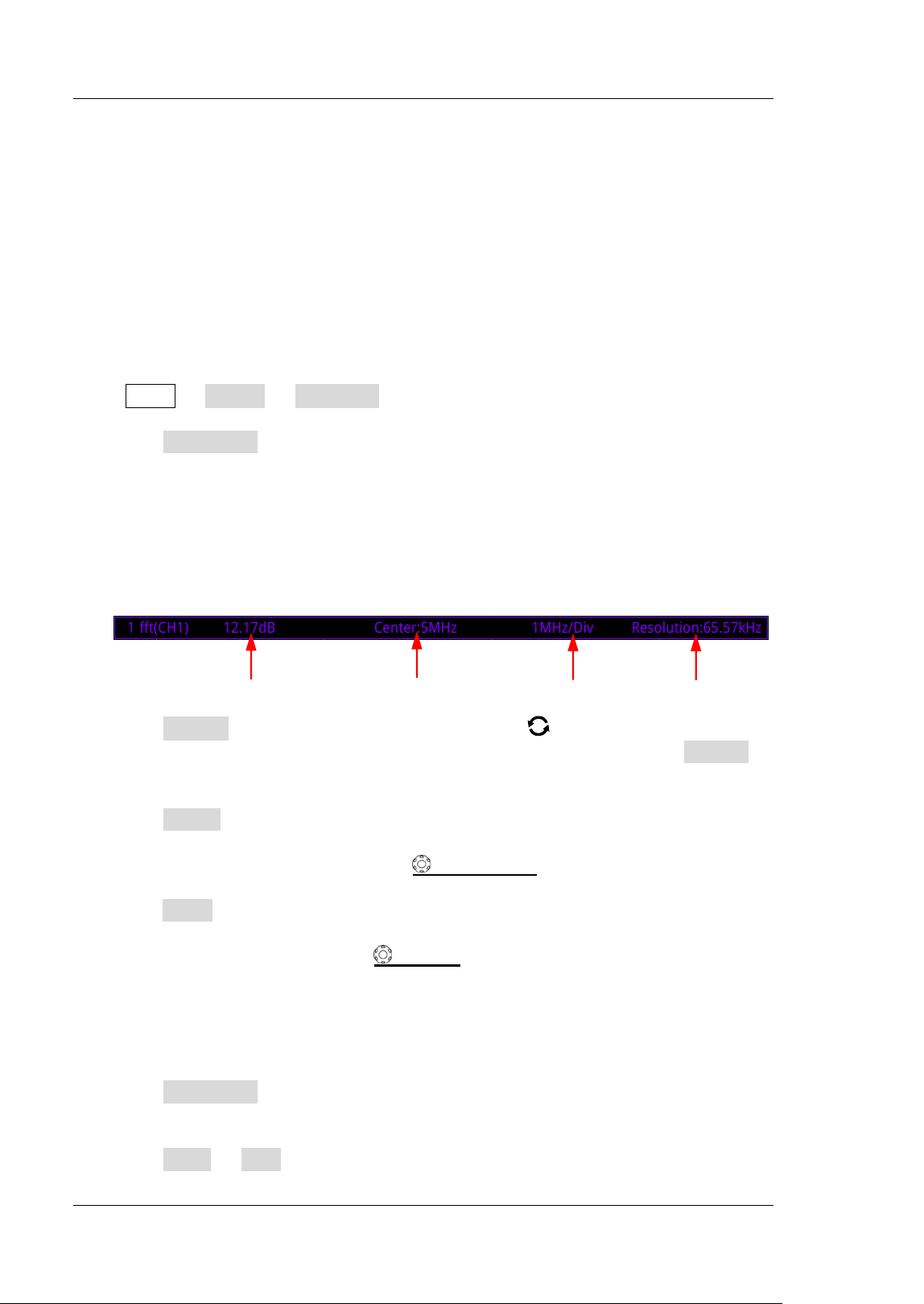
RIGOL Chapter 6 Operations and Measurements
6-6 MSO7000/DS7000 User's Guide
FFT
FFT (Fast Fourier Transform) is used to transform time-domain signals to
frequency-domain components (frequency spectrum). MSO7000/DS7000
oscilloscope provides FFT operation function which enables you to observe the
time-domain waveform and spectrum of the signal at the same time. FFT operation
can facilitate the following works:
Measure harmonic components and distortion in the system;
Display the characteristics of the noise in DC power;
Analyze vibration.
Press Math Math1 Operator to select "FFT":
Press Operation continuously to enable or disable the FFT operation function.
When enabled, the operation results are displayed as purple waveforms on the
screen. At the same time, the parameters such as vertical scale, center
frequency, and resolution are displayed at the bottom of the screen, as shown in
the following figure. Of which, FFT resolution is the quotient of the sample rate
and the number of FFT points. If the number of FFT points is a fixed value
(65535 at most), then the lower the sample rate, the higher the resolution.
Press Source, and rotate the multifunction knob to select the channel.
Then press down the knob to select the channel. You can also press Source
continuously or enable the touch screen to select the channel. The available
channels are CH1, CH2, CH3, and CH4.
Press Offset to set the vertical offset of the operation results. For setting
methods, refer to the descriptions in "Parameter Setting Method". You can
also directly rotate Wave Vertical POSITION or enable the touch screen
to adjust the vertical offset.
Press Scale to set the vertical scale of the operation results. For setting methods,
refer to the descriptions in "Parameter Setting Method". You can also
directly rotate Wave Vertical
SCALE or enable the touch screen to adjust
the vertical scale. If the source channel unit is set to "V" and the impedance is
set to "1 MΩ", then the unit of the vertical scale is displayed as dBV. If the source
channel unit is set to "V" and the impedance is set to "50 Ω", then the unit of the
vertical scale is displayed as dBm. If the source channel unit is set to "A", then
the unit of the vertical scale is displayed as dB.
Press AutoScale to adjust the vertical scale and offset of the operation results
to the optimal value according to the current configuration, so as to better
observe.
Press More Unit to select the vertical unit. The vertical unit can be set to
Vertical Scale Center Frequency Frequency/Div Resolution
Loading ...
Loading ...
Loading ...
