Loading ...
Loading ...
Loading ...
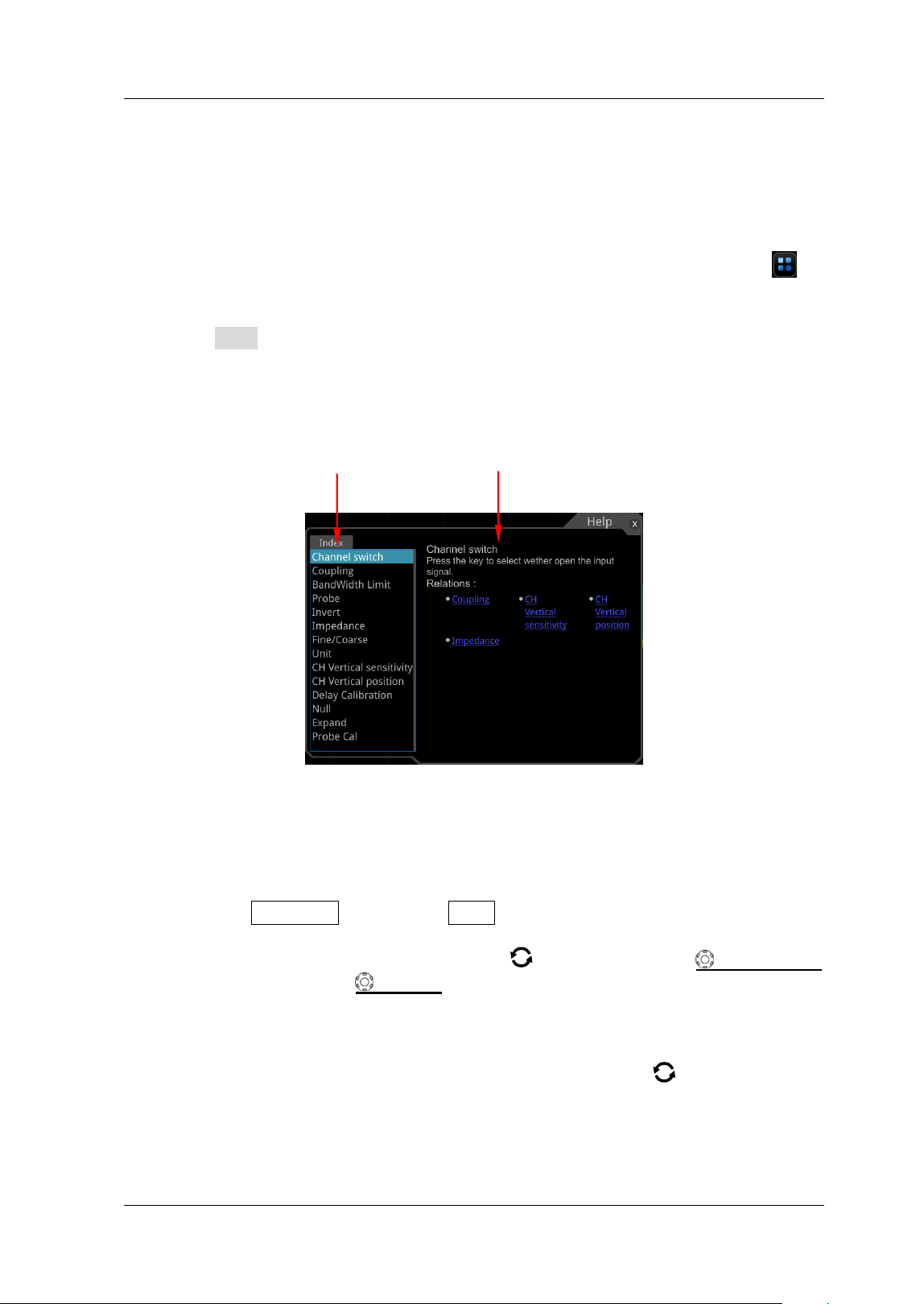
Chapter 1 Quick Start RIGOL
MSO7000/DS7000 User's Guide 1-31
To Use the Built-in Help System
The help system of this oscilloscope provides instructions for all the function keys on
the front panel and their corresponding menu keys. The steps for opening the built-in
help system are as follows:
1. Enable the touch screen function, and tap the function navigation icon
at
the lower-left corner of the touch screen to enable the function navigation.
2. Tap the "Help" icon, and then the "Help" menu is displayed on the screen.
3. Press Help on the front panel or tap the "Help" menu item, and then the help
information is displayed on the screen, as shown in Figure 1-22. The help
interface mainly consists of two sections. The left section lists "Help Options",
and the right section is the "Help Display Area".
Figure 1-22 Help Information
After opening the help interface, you can get its help information in the "Help Display
Area" through the following three methods:
Method 1: For the keys, you can directly press the front-panel keys (except the
Power key, the Menu Off key, and the Back key) to obtain the help information. For
the buttons, you can rotate the knob or press down the knob to get the help
information (except the multifunction knob
, Wave Vertical POSITION
knob, and Wave Vertical
SCALE knob). As the function of rotating the knob is
different from that of pressing down the knob, these two operations will give you
different help information.
Method 2: In the "Help Options", rotate the multifunction knob to switch among
the help options to get the corresponding help information.
Method 3: Enable the touch screen and tap the desired help option to get the
Help Options Help Display Area
Loading ...
Loading ...
Loading ...
