Loading ...
Loading ...
Loading ...
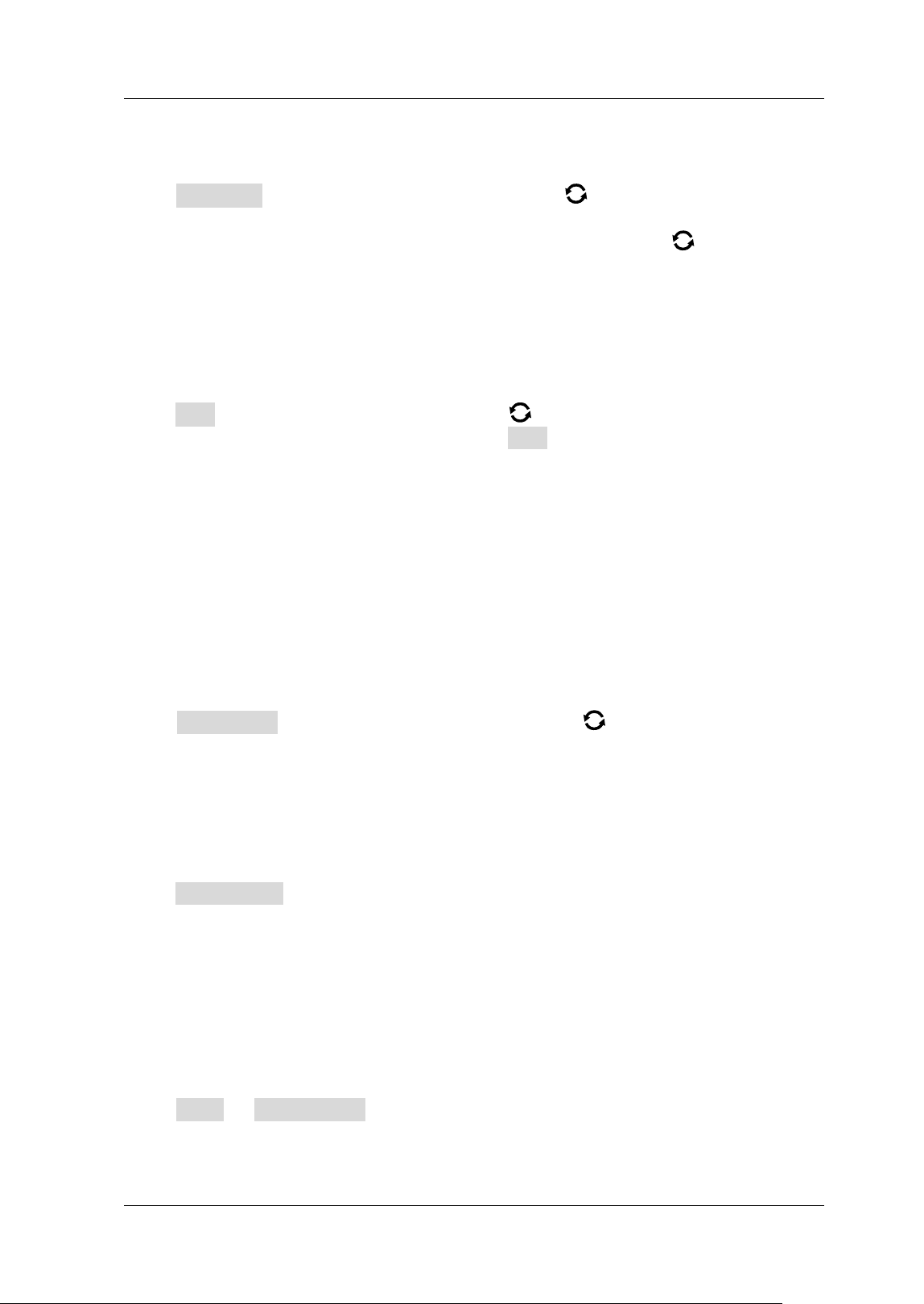
Chapter 16 Display Control RIGOL
MSO7000/DS7000 User's Guide 16-3
To Set the Waveform Intensity
Press Intensity, then rotate the multifunction knob at a small step value or use
the pop-up numeric keypad to set the waveform intensity. Note that in the non-menu
operation mode, you can also rotate the multifunction knob
to adjust the
waveform brightness of the channel. The default is 60%, and the range available is
from 1% to 100%.
To Set the Screen Grid
Press Grid, and rotate the multifunction knob to set the grid type and then press
down the knob to select it. You can also press Grid continuously or enable the touch
screen to select it. You can select "FULL", "HALF", "NONE", or "IRE".
FULL: turns the background grid and coordinate on.
HALF: turns the background grid off.
NONE: turns the background grid and coordinate off.
IRE: only available for testing the video signal (i.g. the trigger type is set to
"Video" trigger, and the vertical offset is set to 140 mV).
To Set the Grid Brightness
Press Brightness, then rotate the multifunction knob at a small step value or
use the pop-up numeric keypad to set the grid intensity. The default is 20%, and the
range available is from 1% to 100%.
Scale
Press Show Scale continuously to enable or disable the scale display on the screen.
By default, it is set to "OFF".
Note: When the digital channel is enabled, the scale in the vertical direction is
hidden automatically.
Color Grade
Press More Color Grade to enable or disable the color grade display of the
analog channel waveforms on the screen. By default, it is set to "OFF". When
enabled, different colors are displayed on the screen to indicate the times of data
Loading ...
Loading ...
Loading ...
