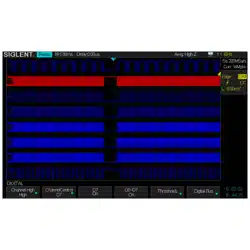Loading ...
Loading ...
Loading ...

SIGLENT
SDS2000X User Manual 61
5. Press the Limit Range softkey; then turn the Universal Knob to select the desired
slope condition, and push down the knob to confirm.
< (less than a time value): Trigger when the positive or negative slope time of the
input signal is lower than the specified time value.
> (greater than a time value): Trigger when the positive or negative slope time of
the input signal is greater than the specified time value.
[--,--](within a range of time value): Trigger when the positive or negative slope
time of the input signal is greater than the specified lower limit of time and lower
than the specified upper limit of time value.
--][--(outside a range of time value): Trigger when the positive or negative slope
time of the input signal is greater than the specified upper limit of time and lower
than the specified lower limit of time value.
6. Press the Next Page softkey and press of Lower Upper softkey to select Lower or
Upper the trigger level; then turn the Trigger Level Knob to adjust the position. The
trigger level values are displayed at the upper right corner of the screen.
The lower trigger level cannot be larger than the upper trigger level. In the trigger state
message box, L1 indicates the upper trigger level while L2 indicates the lower trigger
level.
Loading ...
Loading ...
Loading ...