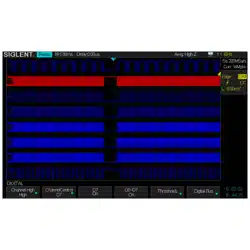Loading ...
Loading ...
Loading ...

SIGLENT
SDS2000X User Manual 107
LIN Triggering
This part will provide a brief introduction and description for the operation of the LIN
trigger.
To introduce the trigger conditions
Break— The oscilloscope will be triggered at the position of the break field’s
break delimiter.
ID (Frame ID) — The oscilloscope will be triggered at the position of identifier
field’s stop bit, if the value of a frames ID is equal to the specified value.
(Note: If the data’s value is 0xXX, any data value will be matched)
ID + Data (Frame ID and Data) — The oscilloscope triggers when a frame with an
ID and data equal to the selected value is detected. Use the Universal Knob to
select the value for the ID, Data1 and Data2.
1) The ID’s value is the same as the set value.
2) If you have set either Data1’s or Data2’s value, and the signal has a data is
the same as that value. If you have set both Data1’s and Data2’s value, the
signal should have two consecutive data packets. The first packet value is
Data1, the second Data2.
(Note: If the data’s value is 0xXX, any data value will be matched)
Data Error— The oscilloscope will be triggered when errors (such as ID check
error, checksum error, sync byte field error) are detected.
Operation steps:
1. Press Setup to enter the TRIGGER function menu.
2. Press Type and select Serial.
3. Press Protocol and select IIC.
4. Press Trigger Setting softkey to enter LIN TRIG SET menu.
Loading ...
Loading ...
Loading ...