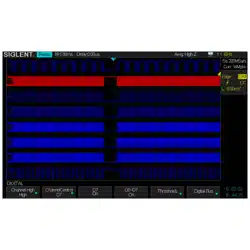Loading ...
Loading ...
Loading ...

SIGLENT
112 SDS2000X User Manual
To Connect the Digital Probes to the Device-under-test
1. If necessary, turn off the power supply to the device-under-test.
Turning off the power to the device-under-test prevents damage that might occur
if you accidentally short lines together while connecting probes. You can leave the
oscilloscope powered on because no voltage appears at the probes.
2. Connect one of the digital probe cable ports to the digital channels connector on the
front panel of the SDS2000X, and the other one to the digital channels connector of
the digital probe.
The digital probe cable is keyed so you can connect it only one way. You do not
need to power-off the oscilloscope.
3. Connect a fly line to one of the digital probe ground pins, connect a grabber to the fly
line, and then connect the grabber to a ground trace/pin from the device-under-test.
The ground lead improves signal fidelity to the oscilloscope, ensuring accurate
measurements,
4. Connect a fly line to one of the digital probe digital channel pins; connect a grabber to
the fly line, and then connect the grabber to a node in the circuit you want to test.
5. Repeat step 4 until you have connected all points of interest.
Loading ...
Loading ...
Loading ...