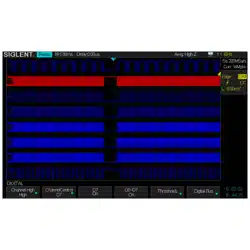Loading ...
Loading ...
Loading ...

SIGLENT
202 SDS2000X User Manual
To Specify the Screen Saver Time
When the oscilloscope enters the idle state and holds for a certain period of time, the
screen saver program will be enabled.
Do the following steps to set the screen saver time:
1. Press the Utility button on the front panel to enter the UTILITY function menu.
2. Press the Next Page softkey to go to the second page of the UTILITY function menu.
3. Press the Next Page softkey to go to the third page of the UTILITY function menu.
4. Press the Screen Saver softkey; and then turn the Universal Knob to select the
desired screen saver time. The screen saver time can be set to 1min, 5min, 10min,
30min, and 1hour. Also you can select Off to turn off the screen saver function
Figure 138: Screen Saver Interface
5. Press any button on the front to exit the screen saver program.
Loading ...
Loading ...
Loading ...