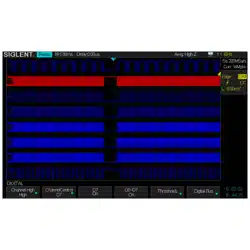Loading ...
Loading ...
Loading ...

SIGLENT
SDS2000X User Manual XXV
Figure 43: MOSI Menu..................................................................................................................88
Figure 44: SPI TRIG SET Menu ......................................................................................................90
Figure 45: SPI Trigger ....................................................................................................................91
Figure 46: SPI Decode ...................................................................................................................92
Figure 47: UART SIGNAL Menu ....................................................................................................94
Figure 48: BUS CONFIG Menu ......................................................................................................95
Figure 49: UART TRIG SET Menu ..................................................................................................96
Figure 50: UART Trigger ................................................................................................................97
Figure 51: CAN Decode .................................................................................................................98
Figure 52: CAN SIGNAL Menu ....................................................................................................100
Figure 53: CAN Trigger ................................................................................................................103
Figure 54: CAN Decode ...............................................................................................................104
Figure 55: LIN SIGNAL Menu ......................................................................................................106
Figure 56: LIN Trigger ..................................................................................................................108
Figure 57: LIN Decode.................................................................................................................109
Figure 58: Digital Function Menu ..............................................................................................113
Figure 59: Low Display Type .......................................................................................................113
Figure 60: Middle Display Type ..................................................................................................114
Figure 61: High Display Type ......................................................................................................114
Figure 62: THRESHOLDS Function Menu ...................................................................................115
Figure 63: DIGITALBUS Function Menu .....................................................................................116
Figure 64: Digital Bus ..................................................................................................................117
Figure 65: Reference Waveform ................................................................................................120
Figure 66: Reference Waveform ................................................................................................123
Figure 67: Reference Waveform ................................................................................................124
Figure 68 FFT Waveform in Exclusive Mode..............................................................................127
Figure 69: Differential Function Operation ...............................................................................129
Figure 70: Integral without Offset .............................................................................................130
Figure 71: Integral with Offset ...................................................................................................131
Figure 72: Square Root ...............................................................................................................131
Figure 73: Measure Pulse Width................................................................................................134
Figure 74: Voltage Measurements .............................................................................................136
Figure 75: Overshoot ..................................................................................................................137
Figure 76: Preshoot.....................................................................................................................137
Figure 77: Time Measurements .................................................................................................138
Figure 78: Select the Measurement Parameter ........................................................................140
Figure 79: Add the Measurement ..............................................................................................141
Figure 80: All Parameters Measurement...................................................................................142
Figure 81: Vectors Display ..........................................................................................................144
Figure 82: Dots Display ...............................................................................................................144
Figure 83: Color Temperature ....................................................................................................145
Figure 84: Persist Set to Infinite .................................................................................................146
Figure 85: Intensity Set to 100% ................................................................................................148
Figure 86: Intensity Set to 10% ..................................................................................................148
Loading ...
Loading ...
Loading ...