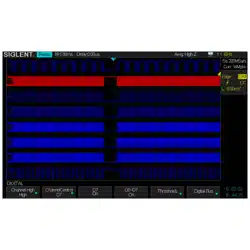Loading ...
Loading ...
Loading ...

SIGLENT
126 SDS2000X User Manual
To display a FFT waveform:
1. Press the Math button on the front panel to open the MATH function menu.
2. Press the Operation softkey and then turn the Universal Knob to select FFT. The
resulting math waveform is displayed in white and labeled with “M”.
3. Press the Source softkey, and then turn the Universal Knob to select the source to
do FFT operation. Analog channels (CH1~4) and reference waveforms (REFA, REFB,
REFC and REFD) can be used as the source.
4. Press the Window softkey, and then turn the Universal Knob to select an
appropriate window.
Spectral leakage can be considerably decreased when a window function is used.
SDS2000X provides five windows (Rectangle, Blackman, Hanning, Hamming, Flattop)
which have different characteristics and are applicable to measure different
waveforms. You need to select the window function according to different waveforms
and their characteristics. Please read the table below carefully to make an appropriate
option according to the input signal.
Window
Applications and Characteristics
Rectangle
These are normally used when the signal is transient (completely
contained in the time-domain window) or known to have a fundamental
frequency component that is an integer multiple of the fundamental
frequency of the window. Signals other than these types will show varying
amounts of spectral leakage and scallop loss, which can be corrected by
selecting another type of window
Hanning
These reduce leakage and improve amplitude accuracy. However,
frequency resolution is also reduced.
Hamming
These reduce leakage and improve amplitude accuracy. However,
frequency resolution is also reduced.
Flat Top
This window provides excellent amplitude accuracy with moderate
reduction of leakage, but with reduced frequency resolution.
Blackman
It reduces the leakage to a minimum, but with reduced frequency
resolution.
5. Press the Center softkey, and then turn the Universal Knob to select the desired
center frequency.
6. Press the Hz/div softkey, and then turn the Universal Knob to select the desired
resolution frequency.
7. Press the Scale softkey, and then turn the Universal Knob to select the desired
vertical FFT scale
8. Press the Reference Level softkey, and then turn the Universal Knob to select the
desired vertical FFT offset.
9. Press the Unit softkey to select the unit of vertical axis. The units of the vertical axis
can be dB or Vrms which use a logarithmic scale or a linear scale to display vertical
amplitude respectively. If you need to display the FFT frequency spectrum in a
relatively larger dynamic range, dBVrms is recommended.
10. Press the Display softkey to select Split, Full Screen or Exclusive display mode.
Loading ...
Loading ...
Loading ...