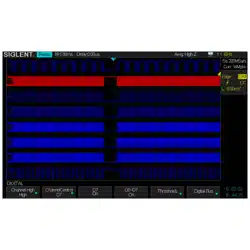Loading ...
Loading ...
Loading ...

SIGLENT
SDS2000X User Manual 183
for the measurement.
10. Return to the ANALYSIS function menu.
11. Press the Settings softkey to enter the SETTINGS menu.
Figure 113: Switching Analysis SETTINGS Menu
12. Press the V Ref softkey, and then turn the universal knob to select the desired value.
Enter the switching level for the switching edges. The displayed value is the
percentage of the maximum switching voltage.
You can adjust this value to ignore the noise floor.
This value specifies the threshold that is used to determine the switching edges.
13. Press the I Ref softkey, and then turn the universal knob to select the desired value.
Enter the switching level for the start of switching edges. The displayed value is
the percentage of the maximum switch current.
You can adjust this value to ignore the noise floor or null offset that is difficult to
eliminate in current probes.
This value specifies the threshold that is used to determine the switching edges.
14. Press the Conduction softkey, and then turn the universal knob to select the
conduction calculation.
Volt Waveform: The power waveform uses the original data, and the calculation
is : P = V×I
Rds (on): The power waveform includes error correction:
• In the “on” zone (where the voltage level is below V Ref), the power
calculation is: P = Id
2
×Rds (on)
Specify Rds (on) using the additional softkey.
• In the “off” zone (where the current level is below I Ref), the power
calculation is: P= 0 Watt.
Vce (sat): The power waveform includes error correction:
• In the “on” zone (where the voltage level is below V Ref), the power
calculation is: P = Vce (sat)×Ic
Specify Vce (sat) using the additional softkey.
• In the “off” zone (where the current level is below I Ref), the power
calculation is: P= 0 Watt.
15. Return to the ANALYSIS function menu.
16. Press the Apply softkey to perform the analysis. When the analysis has completed,
results are displayed. (The following figure is an LLC topology circuit test results)
Loading ...
Loading ...
Loading ...