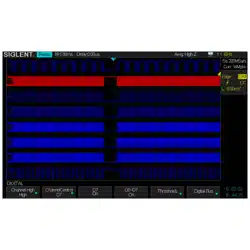Loading ...
Loading ...
Loading ...

SIGLENT
SDS2000X User Manual 13
Vertical
Analog input channels. The four channels are marked by different colors which
are also used to mark both the waveforms on the screen and the channel input connectors.
Press channel button to open the corresponding channel and press again to turn it off.
Vertical Position Knob: Set the vertical offset of current waveform. Turn clockwise
to increase the position and turn counterclockwise to decrease. When changing the offset,
the waveform will move up and down and the offset message at the lower part of the
screen will change accordingly. Press down the knob to quickly reset the offset to zero.
Vertical Scale Knob: Sets the vertical scale of current waveform. Turn clockwise to
decrease the scale value and while turn counterclockwise to increase it. During the
modification, the ‘amplitude’ of the waveform will enlarge or reduce and the scale
message at the right side of the screen will also change. Press down the knob to quickly
switch the vertical scale adjustment modes between “Coarse” and “Fine”.
Loading ...
Loading ...
Loading ...