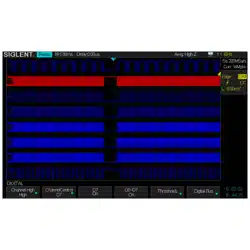Loading ...
Loading ...
Loading ...

SIGLENT
172 SDS2000X User Manual
Figure 95: DF2001A Deskew Fixture
3. Press the Utility on the front panel to enter the UTILITY function menu.
4. Press the Next Page softkey to enter the second page of the UTILITY function menu.
Figure 96: Second Page of the UTILITY Function Menu
5. Press the Power Analyze softkey to enter the ANALYSIS function menu.
Figure 97: UTILITY Function Menu
6. Press the Signal softkey to enter the SIGNAL setting menu.
Figure 98: Power Analysis SIGNAL Menu
7. Press the Voltage softkey, and then turn the universal knob to select the analogy
cannel probing the voltage signal.
8. Press the Current softkey, and then turn the universal knob to select the analogy
channel probing the current signal.
9. Press the Auto Deskew softkey. When the process completes, a message indicating
whether the deskew is successful will pop-up.
Loading ...
Loading ...
Loading ...