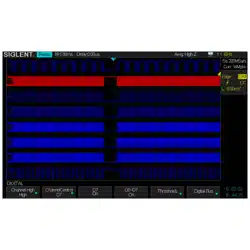Loading ...
Loading ...
Loading ...

SIGLENT
SDS2000X User Manual XXIII
Screen Test..........................................................................................................................199
Keyboard Test .....................................................................................................................200
LED Test ...............................................................................................................................201
To Sp e ci f y t h e S c ree n Sa v e r T i m e ..............................................................................................202
Option Management ..................................................................................................................203
To Use the History Function ...............................................................................................................205
Arbitrary Waveform Generator .........................................................................................................207
To Se t Wa v e Ty p e a n d Pa ra m et er s .............................................................................................208
To Output Arbitrary Waveform .................................................................................................210
To Se t O ut p u t Lo ad .....................................................................................................................211
Recover the Default Setup of AWG............................................................................................211
To D o A W G S e l f -Cal .....................................................................................................................212
Default Setup .......................................................................................................................................213
Troubleshooting ..................................................................................................................................219
Loading ...
Loading ...
Loading ...