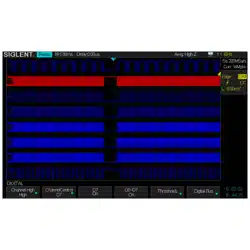Loading ...
Loading ...
Loading ...

SIGLENT
SDS2000X User Manual 169
To Set Aux Output
Users can set the type of the signal output from the [Trigger Out] connector at the rear
panel.
1. Press the Utility button on the front panel to enter the UTILITY function menu.
2. Press the I/O Set softkey to enter the I/O SET function menu.
3. Press the Aux Output softkey to select Trig Out or Pass/Fail. The default setup is Trig
Out.
Trig Out: If this type is selected, the oscilloscope outputs a signal that can reflect
the current capture rate of the oscilloscope at each trigger. The maximal capture
rate of SDS2000X is 140k wfs/s.
Pass/Fail: If this type is selected, the oscilloscope will output a pulse signal when
failed waveforms are detected. This signal can be connected to other control
systems to conveniently view the test results.
Loading ...
Loading ...
Loading ...