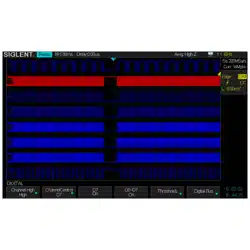Loading ...
Loading ...
Loading ...

SIGLENT
32 SDS2000X User Manual
Set the Roll mode
Press the Roll button to enter the roll mode.
In Roll mode the waveform moves slowly across the screen from right to left. It operates
only on time base settings of 50 ms/div and slower. If the current time base setting is
faster than the 50 ms/div limit, it will be set to 50 ms/div when Roll mode is entered.
In Roll mode triggering is not supported. The fixed reference point on the screen is the
right edge of the screen and refers to the current moment in time. Events that have
occurred are scrolled to the left of the reference point. Since there is no trigger, no
pre-trigger information is available.
If you would like to stop the display in Roll mode, press the Run/Stop button. To clear the
display and restart an acquisition in Roll mode, press the Run/Stop button again.
Use Roll mode on low-frequency waveforms to yield a display much like a strip chart
recorder. It allows the waveform to roll across the display.
Loading ...
Loading ...
Loading ...