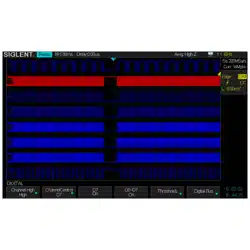Loading ...
Loading ...
Loading ...

SIGLENT
192 SDS2000X User Manual
This value is used to adjust the vertical scale of the channel probing the oscilloscope
output voltage.
12. Return to the ANALYSIS function menu.
13. Press the Test softkey to select whether turn on or turn off analysis is performed:.
Turn On: Measure the time taken to get the output voltage of the power supply
after the input voltage is applied.
Turn Off: Measure the time taken for the output voltage of the power supply to
turn off after the input voltage is removed.
14. Press the Apply softkey to perform turn on/off analysis.
Follow the instruction on screen. When the analysis has completed, results are
displayed.
Figure 127: Turn On/Off Analysis
The input and output voltage waveforms are displayed.
Turn On Time = t2-t1,where:
t1 = AC input voltage rise to 10% of its maximum amplitude (Start Time).
t2 = DC output voltage rise to 90% of its steady level (End Time).
Turn Off Time = t2-t1,where:
t1 = AC input voltage goes below 10% of its positive peak (or negative peak
whichever occurs first) (start time).
t2 = DC output voltage drops to 10% of its steady level (End Time).
Loading ...
Loading ...
Loading ...