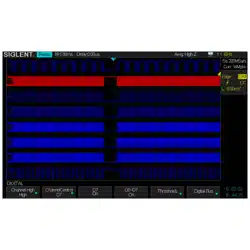Loading ...
Loading ...
Loading ...

SIGLENT
SDS2000X User Manual 127
Note:
Signals with DC components or deviation have increased error or deviation of the
FFT waveform components. To reduce the DC components, set the Channel
Coupling to AC.
To reduce the random noise and aliasing frequency components of repetitive or
single pulses, set the Acquisition of the oscilloscope to Average.
Split: the source channel and the FFT operation results are displayed separately.
The time domain and frequency domain signals are displayed clearly.
Full Screen: the source channel and the FFT operation results are displayed in
the same window to view the frequency spectrum more clearly and to perform
more precise measurements.
Exclusive: the waveforms of channels are disabled, only the FFT operation
results are displayed in the window to view the frequency spectrum more clearly
and to perform more precise measurements.
Figure 68 FFT Waveform in Exclusive Mode
11. Press the Max Points softkey to select the maximum number of points which are used
to compute the FFT waveform.
12. Press the Autoset softkey to to automatically set the appropriate parameters for the
FFT measurement.
13. Press the Max-Hold softkey to turn on or turn off the Max Hold function.
Loading ...
Loading ...
Loading ...