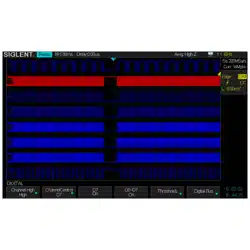Loading ...
Loading ...
Loading ...

SIGLENT
SDS2000X User Manual 113
Acquiring Waveform Using the Digital Channels
Press the Digital button on the front panel to open the digital channels and start acquiring
digital channel waveforms.
For digital channels, each time the oscilloscope takes a sample it compares the input
voltage to the logic threshold. If the voltage is above the threshold, the oscilloscope stores
a 1 in the sample memory; otherwise, it stores a 0.
To Change the Display Type of the Digital Channels
1. Press the Digital button on the front panel to open the DIGITAL function menu.
Figure 58: Digital Function Menu
2. Press the Channel High softkey to select Low, Middle, High display type.
Figure 59: Low Display Type
Loading ...
Loading ...
Loading ...