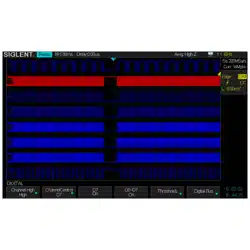Loading ...
Loading ...
Loading ...

SIGLENT
SDS2000X User Manual 187
Modulation
The modulation analysis measures the control pulse signal to a switching device
(MOSFET) and observes the trending of the average, RMS-AC, period, frequency,
positive width, negative width, duty cycle, rise time and fall time of the control pulse signal
in response to different events.
1. Press the Utility button on the front panel to enter the UTILITY function menu.
2. Press the Next Page softkey to enter the second page of the UTILITY function menu.
3. Press the Power Analyze softkey to enter the ANALYSIS function menu.
4. Press the Analysis softkey, and then turn the universal knob to select Modulation
and press down the knob to confirm.
Figure 118: Modulation ANALYSIS Function Menu
5. Connect the probes to the device-under-test and to the oscilloscope as well.
a. Select the proper attenuation ratio for the probes.
b. Connect D+ of the voltage probe to the gate of the MOSFET.
c. Connect D- of the voltage probe to the source of the MOSFET.
d. Connect the current probe to the l drain of the MOSFET with the direction of the
arrow pointing towards the current flow.
e. Connect the voltage and current probes to the desired oscilloscope input
channels.
6. Press the Signal softkey to enter the SIGNAL menu.
Figure 119: Modulation SIGNAL Menu
7. Press the Voltage and Current softkeys and then turn the universal knob to select the
channels.
8. Make sure the proper probe attenuation factors are set in the oscilloscope for the
voltage and current probes.
9. Press the Duration softkey, and then turn the universal knob to set the time duration
to capture signals. This sets the time/div of the oscilloscope.
10. Press the Auto Setup softkey to automatically set the appropriate time/div and volt/div
for the measurement.
11. Adjust the trigger level to capture waveforms at the same place in each cycle (in other
words, stabilize the waveform display).
12. Return to the ANALYSIS function menu.
13. Press the Source softkey to select either Voltage or Current as the source for the
Loading ...
Loading ...
Loading ...