Loading ...
Loading ...
Loading ...
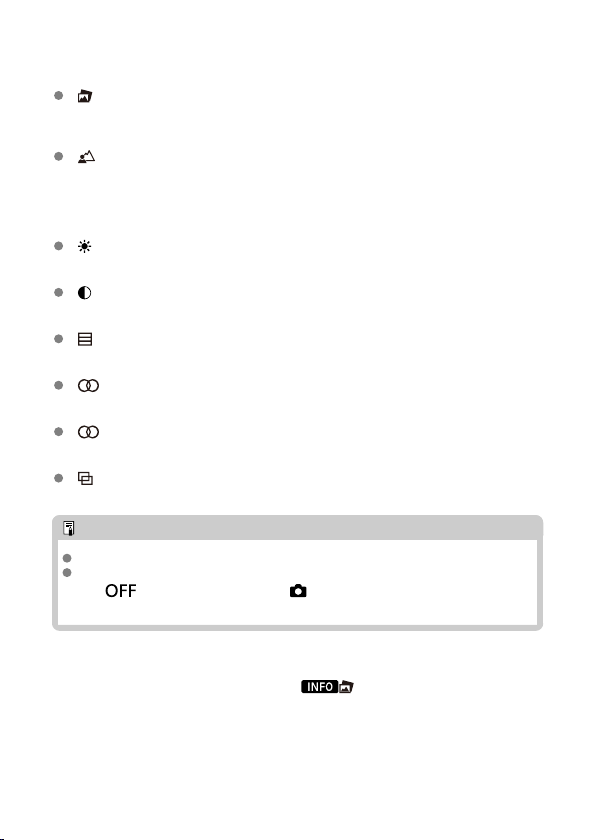
Creative Assist effects
[ ] Preset
Select one of the preset effects.
Note that [Saturation], [Color tone 1], and [Color tone 2] are not available with [B&W].
[ ] Background blur
Adjust background blur. Choose higher values to make backgrounds sharper. To blur
the background, choose lower values. [Auto] adjusts background blurring to match the
brightness. Depending on lens brightness (f/number), some positions may not be
available.
[ ] Brightness
Adjust image brightness.
[ ] Contrast
Adjust contrast.
[ ] Saturation
Adjust the vividness of colors.
[ ] Color tone 1
Adjust amber/blue color tone.
[ ] Color tone 2
Adjust green/magenta color tone.
[ ] Monochrome
Set the toning effect for monochrome shooting.
Note
[Background blur] is not available in flash photography.
These settings are reset when you switch shooting modes or set the power switch
to <
>. To save the settings, set [ : Retain Creative Assist data] to
[Enable].
Saving effects
To save the current setting to the camera, tap [ Register] on the [Creative Assist]
setting screen, then select [OK]. Up to three presets can be saved as [USER*]. After three
have been saved, an existing [USER*] preset must be overwritten to save a new one.
98
Loading ...
Loading ...
Loading ...
