Loading ...
Loading ...
Loading ...
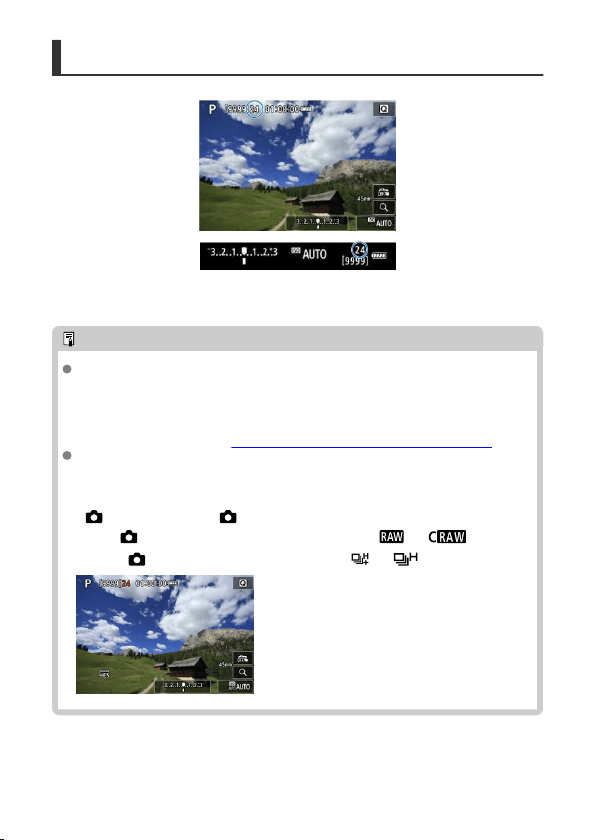
Maximum Burst for Continuous Shooting
The approximate maximum burst is displayed at the upper left of the shooting screen and
lower right of the viewfinder.
Note
If the maximum burst is displayed as “99”, it indicates that you can shoot 99 or
more shots continuously. Fewer shots are available for a value of 98 or lower, and
when [BUSY] is displayed on the screen, internal memory is full and shooting will
stop temporarily. If you stop continuous shooting, the maximum burst will increase.
After all captured images have been written to a card, you can once again shoot at
the maximum burst listed in Maximum burst for continuous shooting [Approx.].
Red display of maximum burst indicates that internal memory will be full in 1 sec. or
less of continuous shooting, after which [BUSY] will appear on the screen and
shooting will stop temporarily.
In this case, you may be able to increase continuous shooting time by adjusting
[
: Image quality] and [ : Drive mode] settings.
• In [
: Image quality], select an option other than [ ] or [ ].
• Set [ : Drive mode] to an option other than [ ] or [ ].
188
Loading ...
Loading ...
Loading ...
