Loading ...
Loading ...
Loading ...
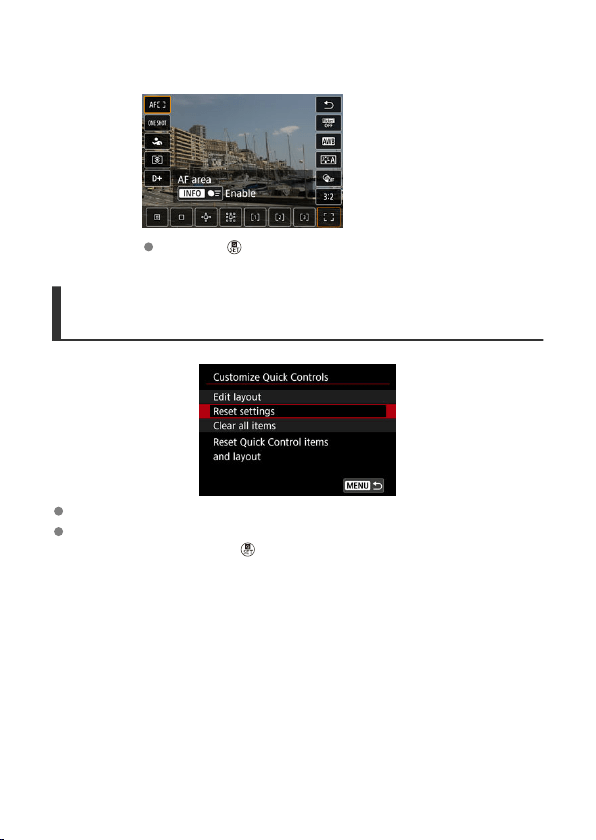
7.
Review the screen.
Press the < > button to check the screen with your settings applied.
Resetting the Custom Quick Control Screen or Clearing
All Items
Select [Reset settings] to restore the default Quick Control screen items and layout.
Select [Clear all items] to remove all items from the layout, so that no Quick Control
screen is displayed when the
<
> button is pressed.
277
Loading ...
Loading ...
Loading ...
