Loading ...
Loading ...
Loading ...
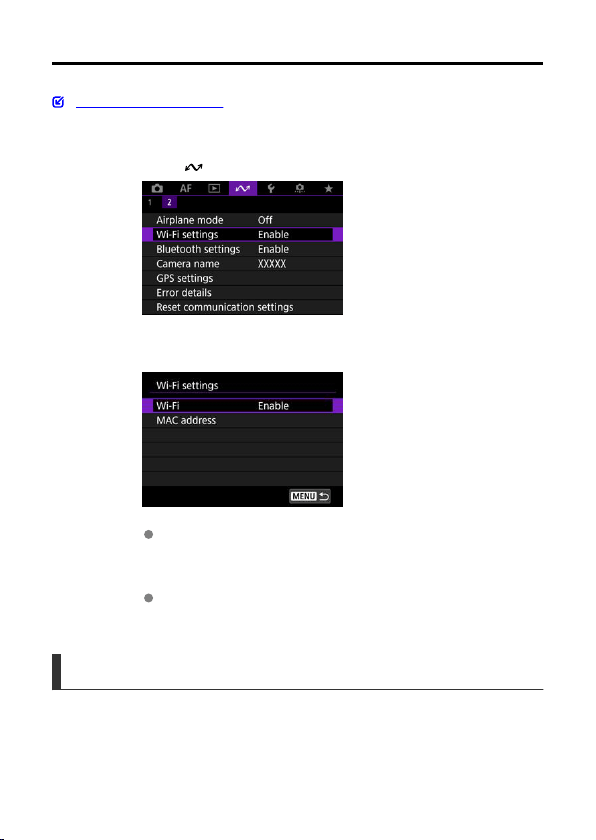
Wi-Fi Settings
Checking the MAC Address
1.
Select [
: Wi-Fi settings].
2.
Select an option.
Wi-Fi
When the use of electronic devices and wireless devices is prohibited,
such as on board airplanes or in hospitals, set it to [Disable].
MAC address
You can check the MAC address of the camera.
Checking the MAC Address
You can check the camera's MAC address.
646
Loading ...
Loading ...
Loading ...
