Loading ...
Loading ...
Loading ...
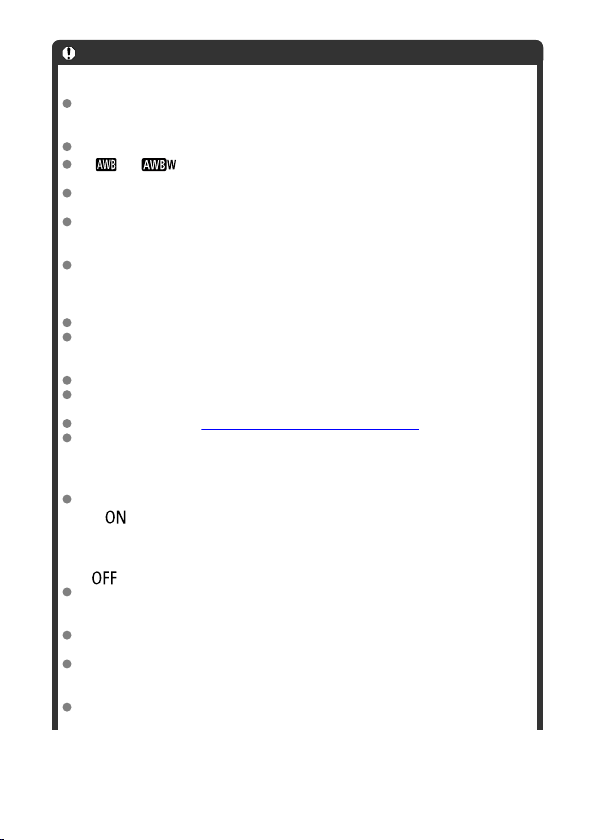
Caution
Precautions for movie recording
Do not point the camera toward an intense light source, such as the sun or an
intense artificial light source. Doing so may damage the image sensor or the
camera's internal components.
If you record something that has fine detail, moire or false colors may result.
If [ ] or [ ] is set and the ISO speed or aperture value changes during
movie recording, the white balance may also change.
If you record a movie under fluorescent or LED lighting, the movie image may
flicker.
If you perform AF with a USM lens during movie recording in low light, horizontal
banding noise may be recorded in the movie. The same type of noise may occur if
you focus manually with certain lenses equipped with an electronic focusing ring.
Recording a few test movies is recommended if you intend to perform zooming
during movie recording. Zooming as you record movies may cause exposure
changes or lens sounds to be recorded, an uneven audio level, inaccurate lens
aberration correction, or loss of focus.
Large aperture values may delay or prevent accurate focusing.
Performing AF during movie recording may cause the following kinds of issues:
significant temporary loss of focus, recording of changes in movie brightness,
temporary stopping of movie recording, or recording of mechanical lens sounds.
Avoid covering the built-in microphones with your fingers or other objects.
Connecting or disconnecting an HDMI cable during movie recording will end
recording.
If necessary, also see General Still Photo Shooting Precautions.
The camera may become hot in movie recording while connected via Wi-Fi. Use a
tripod or take other measures to avoid handheld recording.
Recording and image quality
If the attached lens has an Image Stabilizer and you set the Image Stabilizer switch
to <
>, the Image Stabilizer will operate at all times even if you do not press the
shutter button halfway. This will consume battery power, and it may reduce the total
movie recording time. When the Image Stabilizer is not necessary, such as when
using a tripod, it is recommended that you set the Image Stabilizer switch to
<
>.
If the brightness changes as you record a movie with auto exposure, the movie
may appear to stop momentarily. In this case, record movies with manual
exposure.
If there is a very bright light source in the image, the bright area may appear black
on the screen. Movies are recorded almost exactly as they appear on the screen.
Image noise or irregular colors may occur when shooting at high ISO speeds, high
temperatures, slow shutter speeds, or under low light. Movies are recorded almost
exactly as they appear on the screen.
Video and audio quality of recorded movies may be worse on other devices, and
playback may not be possible, even if the devices support MP4 formats.
392
Loading ...
Loading ...
Loading ...
