Loading ...
Loading ...
Loading ...
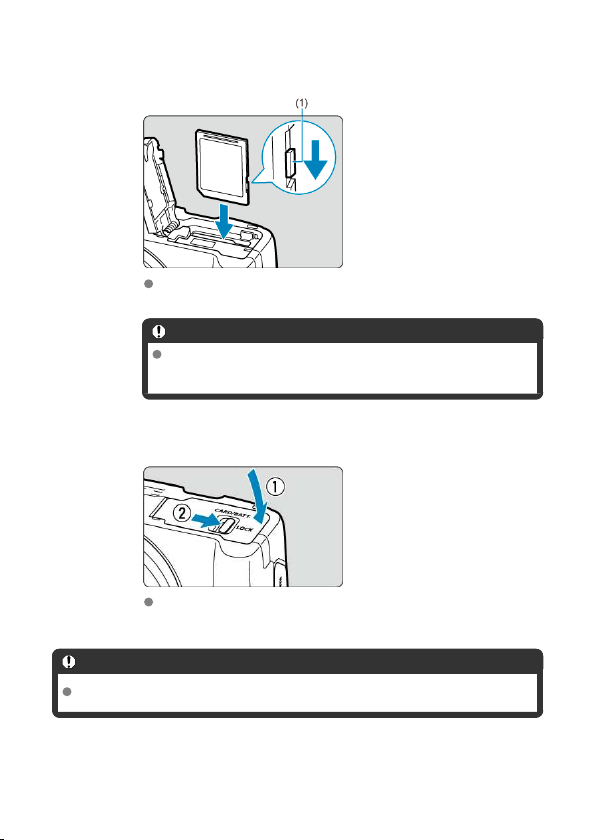
3.
Insert the card.
Insert the card with the label facing the front of the camera until it clicks
into place.
Caution
Make sure the card's write-protect switch (1) is set upward to
enable writing and erasing.
4.
Close the cover.
Press the cover closed, then slide the card/battery compartment cover
lock to lock it.
Caution
You cannot use batteries other than the Battery Pack LP-E17.
46
Loading ...
Loading ...
Loading ...
