Loading ...
Loading ...
Loading ...
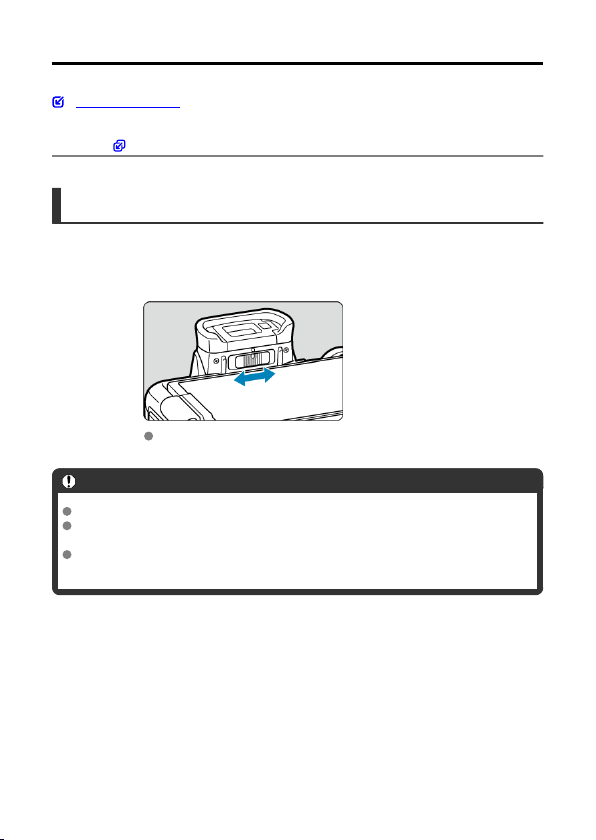
Using the Viewfinder
Dioptric Adjustment
Look through the viewfinder to activate it. You can also restrict display to either the screen or
viewfinder ( ).
Dioptric Adjustment
1.
Slide the dioptric adjustment slider.
Slide the slider left or right to make the viewfinder display look sharp.
Caution
The viewfinder and screen cannot be activated at the same time.
Viewfinder display is disabled when the screen is flipped out, even if you look
through the viewfinder.
At some aspect ratios, black bars are displayed on the top and bottom or left and
right edges of the screen. These areas are not recorded.
67
Loading ...
Loading ...
Loading ...
