Loading ...
Loading ...
Loading ...
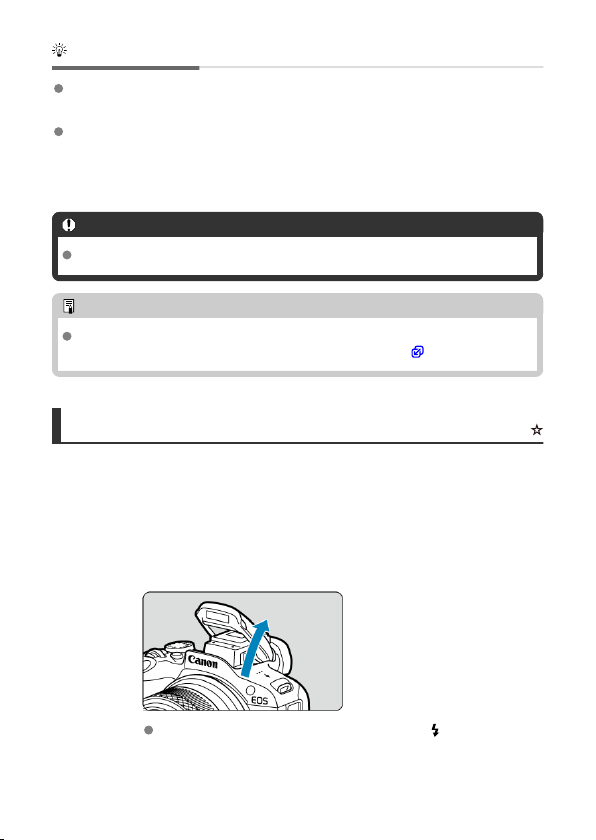
Shooting tips
In bright light, decrease the ISO speed.
If the exposure setting in the viewfinder blinks, decrease the ISO speed.
Detach the lens hood. Do not get too close to the subject.
If the lens has a hood attached or you are too close to the subject, the bottom of the
picture may look dark due to the obstructed flash light. For important shots, play back
the image and check to make sure the picture does not look unnaturally dark at the
bottom part.
Caution
Do not use the built-in flash unless it is fully raised.
Note
If the bottom of images is dark when you use super telephoto or large-diameter
lenses, consider using an external Speedlite (sold separately, ).
Shooting with FE Lock
The background or other factors may make subjects brighter or darker in flash photography
with subjects near the edge of the screen. In this case, use FE lock. After setting the flash
output for the appropriate subject brightness, you can recompose (put the subject toward the
side) and shoot. This feature can also be used with a Canon EL/EX series Speedlite.
* FE stands for Flash Exposure.
1.
Manually raise the flash.
Press the shutter button halfway and confirm that [ ] appears on the
screen.
148
Loading ...
Loading ...
Loading ...
