Loading ...
Loading ...
Loading ...
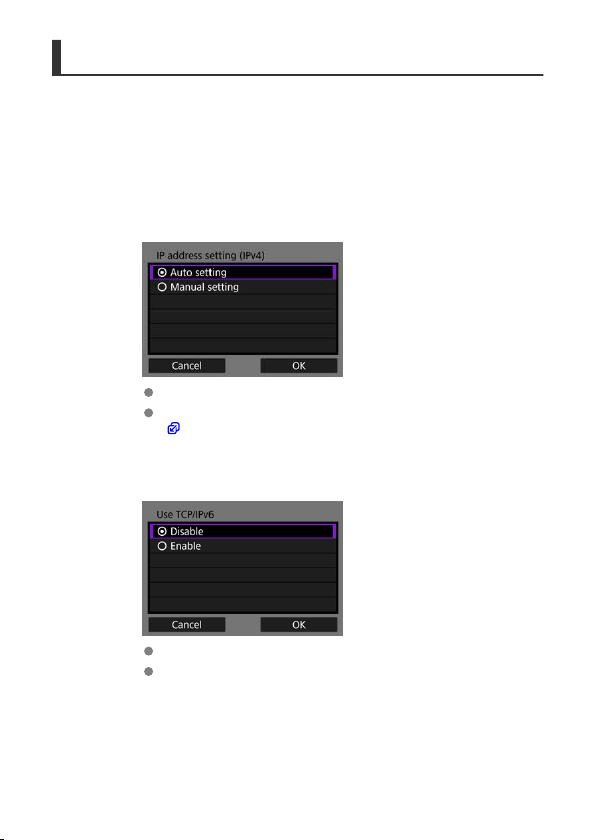
Setting the IP Address
Select a method of setting the IP address, and then set the IP address on the camera. When
IPv6 is used, the camera only connects via IPv6. IPv4 connections are disabled.
Setting the IP address automatically
Set up the IP address settings automatically.
1.
Select [Auto setting].
Select [OK].
If an error is displayed for [Auto setting], set the IP address manually
( ).
2.
Select an IPv6 option.
Select an option and then [OK] to go to the next screen.
Select [Enable] to use IPv6.
3.
Complete the connection settings based on the device to connect to.
637
Loading ...
Loading ...
Loading ...
