Loading ...
Loading ...
Loading ...
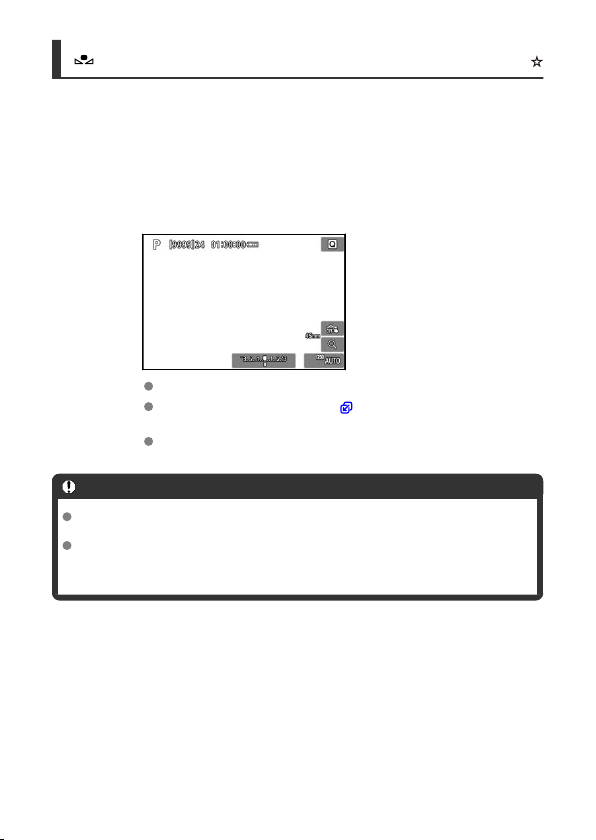
[ ] Custom White Balance
With custom white balance, you can manually set the white balance for the specific light
source of the shooting location. Make sure to perform this procedure under the light source
at the actual location of the shoot.
Registration from an image on a card
1.
Shoot a white object.
Aim the camera at a plain white object, so that white fills the screen.
Set the camera to manual focus ( ) and shoot so that the white object
has standard exposure.
You can use any of the white balance settings.
Caution
Correct white balance may not be obtained if the exposure of your image differs
greatly from standard exposure.
These images cannot be selected: images captured with the Picture Style set to
[Monochrome], images that are cropped or have a Creative filter applied, or
images from other cameras.
220
Loading ...
Loading ...
Loading ...
